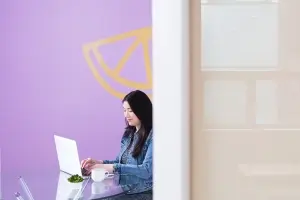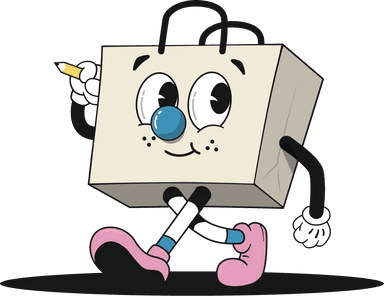Get access to exclusive updates, the latest news and the inside scoop 🍨

How To Start An Online Store With Shopify
Wondering how to start an online store with Shopify? If the answer is yes, you’ve come to the right place.
Don't want to read the whole article? 😏Click here for chapters

Written by Louie
Learn How to Start an Online Store 🖱️
Wondering how to start an online store with Shopify? If the answer is yes, you’ve come to the right place, as we understand the importance of taking a brick-and-mortar business virtual.
A strong online presence has always been at the forefront of importance for most modern retailers, but in 2020 it is paramount due to the current economic and global situation.
As a Shopify agency, we know that this year has seen a wave of change for many small businesses as they begin to take their brick and mortar store(s) online. However, many smaller retailers simply may not have made the move due to a lack of time or expertise, but the good news is that taking a physical store online is a lot easier than you may think.
So, if you’ve long considered delving into ecommerce by creating a Shopify website but aren’t quite sure how to start an online store, never fear, as we are going to walk you through some of the most essential steps that you will require to take your physical store online.
How To Start an Online Store
When it comes to learning how to start an online store, start by choosing the ecommerce platform that you would like to use. There are many out there for merchants to choose from, but if you’d like to be in with the best head-start, we’d highly recommend signing up for a 90-day free trial with Shopify.
With Shopify’s free trial, merchants will be provided with an opportunity learn how to start an online store whilst using the platform and gather first-hand experience of whether it would work well for their business.
Should you wish to take advantage of this extended free trial, we’d act fast as this offer is only available for a limited time only, however, if you happen to miss this opportunity, do not fear, as Shopify offers a 14-day free trial all year round.
Selecting The Best Shopify Theme for Your Business
If you’re ready to learn how to start an online store with Shopify, head on over to the Shopify Theme Store where the perfect website template for your business can be found.
We’d recommend selecting a Shopify theme with the; layout, functionality and capabilities that your business requires and we’re sure you will find at least one among Shopify’s wide variety of free ecommerce templates.
If you’re sold on learning how to start an online store with Shopify, why not delve head-first into a paid theme if your budget allows? We’d recommend selecting a theme from the OS 2.0 (Online Store 2.0) collection, as these templates have been enhanced with the latest developer; tools, features and technologies.
To discover how to start an online store with a recognisable brand, you will first need to build a Shopify website that maintains a similar vibe to your brick and mortar store. If you require a little help in this department, our team of Shopify experts will be more than happy to help you to find the perfect Shopify theme for your business.
Note:When selecting a theme for your ecommerce site, it's important to remember that you won’t be stuck with one theme forever, as Shopify themes can be customised and swapped out with one another at any time.
Designing The Essential Pages
Do you know what they say? Rome wasn’t built in a day and the same logic can be applied when learning how to start an online store with Shopify.
It’ll take some time to get all of your store’s pages to a place where you’re happy with them. With that being said, we wouldn’t recommend waiting until all of your site’s pages are ready before launching your Shopify store.
Additionally, we’d also advise against rushing through them all. The best way to approach the task ahead is by starting the Shopify design process with only the most essential pages such as the; home page, about page, contact page, FAQ page, product page(s) and of course a page full of your store’s terms and conditions.
Once you have these web pages on-site, the sooner you will be able to learn how to start an online store with Shopify. Let’s face it, an ecommerce site that doesn’t have the above pages is missing out on something pretty standard that customers will expect to see.
Ease of Navigation
What’s more important than your Shopify store’s; colour theme, font selection or chosen Shopify design? The navigation structure of course. This will have a huge impact on important metrics such as; conversions, sales and bounce rates.
Knowing how to start an online store with Shopify that offers its visitors an easy way to move around the site is one of many ways that the top dogs have earned their popularity.
Let’s face it, who would have the patience to look around a Shopify website of any kind that was confusing or difficult to navigate? Not us, that’s for sure, but building a straightforward store is easier said than done when you know how to execute this.
If you’re not quite sure how to start an online store with Shopify that has simple navigation at its core, we’d suggest working with a Shopify developer who has the skills and experience of working on such projects. Your Shopify store should be a place on the web that customers regard as easy to browse and buy from.
The Product Inventory
When learning how to start an online store with Shopify, adding the product inventory is a pretty big (and exciting step) as this is when an ecommerce business comes to life.
So, once you’ve picked a layout for all of the essential pages that we mentioned above, it’ll be time to start populating them. We’d recommend starting with your product pages, as these will need to provide every detail for the customer’s benefit in the most compelling of ways.
Product Pages
If you’re curious about the winning formula for high-converting product pages when learning how to start an online store with Shopify, we believe that the key to success is simply producing stunning product photography and well-written product descriptions.
This sounds easy enough to achieve, but it’s a little tough to execute, especially the first time around. So, don’t be too hard on yourself. The thing about running a Shopify store is that both the tribulations and successful moments will all be down to trial and error.
With practice, you’ll get better at executing the standards that your store is expected to meet and with experience, you’ll surpass them.
The role of a compelling product page is to leave website visitors thinking “I must have that!”. Sure, it sounds like a breeze on paper but of course, it’s no easy feat. However, it is a reality that many online businesses have managed to achieve, which is why we’d recommend investing most of your time into your Shopify store's product pages.
Note:If you have a vast catalogue of products, you’ll be glad to learn that Shopify makes it easy to bulk upload items to every store. The platform also provides an inventory management and reporting tool that helps merchants to identify their top-performing products.
The Delivery Experience
If you ask us, we believe that the delivery experience should be both convenient and affordable for customers when it comes to discovering how to start an online store.
So, if you’re setting up a Shopify store for the first time, it’s important to get to grips with shipping and delivery.
A seamless customer experience on a Shopify website is required so that shoppers can receive the products that they have ordered in a short time frame, without costing the earth.
Here are some tips that will set you up when its time to deliver the goods from your Shopify site:
Low Delivery Costs: To keep delivery costs as low as possible, try selecting ‘manual shipping’ in Shopify. Manual shipping means that you (and your team) will be responsible for fulfilling orders which also includes; printing labels, tracking orders and sending delivery notifications to your customers.
Free Packaging: Our second piece of advice when learning how to start an online store is to utilise free packaging when fulfilling your Shopify store’s orders to keep shipping costs down. A great resource for free shipping supplies is Royal Mail. Register to see what support is available.
Click and Collect: By setting up a click and collect service, customers can purchase products of their choice online and collect them from your brick and mortar store, or another pick-up location of your choosing. This method of shipping is often much quicker than delivering to the customer’s home, which keeps shipping costs down.
Payment Methods
If we haven’t suggested this enough throughout today’s article, be sure to make things simple for customers browsing your Shopify site. In this case, ease of use will be achieved with multiple payment methods.
Shopify makes this easy to attain, as Shopify Payments is a tool that can be utilised to enable credit card payments across any online store.
All merchants will need to do when learning how to start an online store with Shopify is connect their store to digital wallets such as Apple Pay and popular platforms such as PayPal to give shoppers even more ways to pay.
Note:Remember, the more convenient it is for your customers to pay, the less likely they will be to abandon their shopping cart.
Time To Launch
Once you’ve learnt how to start an online store by going through the essential Shopify store setup, you’ll almost be ready to start letting people know that your business is online - and that’s the fun part!
Here's just a handful of tips that will keep you going during the early days of running a store:
Do you have an email database? Connect with your existing customers by sending out an announcement email. Additionally, we’d recommend building this database as your business grows so that you can keep in regular contact with your audience.
Another tip from us here at Karmoon for learning how to start an online store is to use your store’s social media channels to create a teaser campaign, counting down to the launch day of your online store. This will generate a buzz amongst your brand’s fans and followers.
When you head on over to your Shopify store’s socials, don’t forget to add the website URL to all of your social media bios so that customers can find your business with ease.
If you have a brick and mortar store, why not add some signage to the front of the premises that'll simply direct interested customers to your new Shopify website? It’s a simple method, but it’s also very effective.
Last but not least, when your Shopify website is up and running, don’t forget to update your business listings. Head to Google My Business to add your site’s URL and any brand/ product image files that will be crawled by the search engine when analysing your store’s credibility.
So, that’s it for today’s article on how to start an online store with Shopify.
If you need any assistance with how to start a Shopify store, our Shopify expert team would be more than happy to help.
If you’re actively looking to work with a Shopify agency designer or developer to assist you with your business, we’d love to hear from you. Get in touch with us to get started!
Get Started with Shopify
Looking to get started with Shopify? Take advantage of Shopify's 14-day free trial, no credit card is required.
If you're actively looking to work with a Shopify agency designer or developer to assist you with your business, we'd love to hear from you. Get in touch to get started!
Want to read some more?
Have a look over more posts related to this one