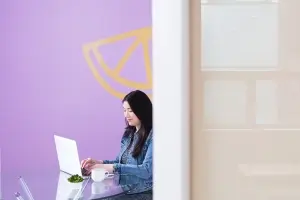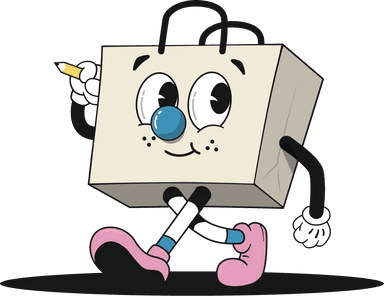Get access to exclusive updates, the latest news and the inside scoop 🍨

Improve Product Search with 10 SEO Shopify Tips
To help merchants like you turn the SEO cogs for any Shopify store, we are going to share our top SEO Shopify tips in today's post.
Don't want to read the whole article? 😏Click here for chapters
- Top SEO Shopify Tips for your Business 🚀
- N0.1 Register your Shopify Store -
- N0.2 Page Speed -
- N0.3 Keyword Research -
- N0.4 Page and Product Titles -
- N0.5 The Correct Use of Headings -
- N0.6 Engaging Meta Descriptions -
- N0.7 Unique Product Titles and Descriptions -
- N0.8 Optimised Alt Text and Images -
- N0.9 SEO Friendly URLs -
- N0.10 Rich Snippets -

Written by Madeleine
Top SEO Shopify Tips for your Business 🚀
Here at Karmoon, we understand that the question - "How do I get my products to rank on Shopify?" has been floating around the internet way more than it should.
To help merchants like you turn the SEO cogs for any Shopify store, we are going to share our top SEO Shopify tips in today's post.
N0.1 Register your Shopify Store -
Did you know that registering a site with Google Search Console and Bing Webmaster Tools is something that all serious Shopify store owners should do?
This is especially true if they’re looking to up their SEO game. Judging by the fact that you’ve landed on this article, it’s safe to say that you may be in the same boat and are looking to discover our top SEO Shopify tips.
We should make it clear that this is a fundamental step for any ecommerce business to take, regardless of the platform they’ve used to construct their website.
Nonetheless, by registering your Shopify store with these services, Google and Bing will then be informed of your website’s existence. Why is this important? Well, if Google and Bing know about your ecommerce website, you’ll be able to ensure that it can be crawled which is essential for SEO.
The thing that we find to be useful with Google Search Console and Bing Webmaster Tools are the notifications that are generated and sent to website owners regarding the technical issues that might prevent their website from ranking as highly as it could.
While this may seem like a bother, it’s one of the best SEO Shopify tips that we could give, as all metaphorical cobwebs must be brushed aside, because they will be what’s stopping you from enjoying the view of a high ranking Shopify store.
When it comes to registering a Shopify site with Google Search Console and Bing Webmaster Tools, the whole process is pretty easy, but of course, we'd expect you to have a few questions on these SEO Shopify tips.
For further information on how to add your Shopify website to Google Search Console or Bing Webmaster Tools , check out the links provided.
Then, once your Shopify store is registered, you will then be required to submit an XML sitemap for both services.
What does this do? Well, in simple terms, an XML sitemap aids services such as Google Search Console and Bing Webmaster Tools to index the given website accurately and quickly.
As far as SEO Shopify tips go, this next part will seem especially helpful, as the Shopify web development in place will automatically generate a sitemap for you to view and the URL should look a little something like this - www.mystore.com/sitemap.xml
Once you have the URL on hand, enter this link into Google Search Console and Bing Webmaster Tools by heading to your website’s dashboard and then clicking ‘sitemaps’ on both platforms.
Do this and you'll be all set. Follow this step alongside the rest of the SEO Shopify tips listed throughout today’s guide and you'll be all set.
N0.2 Page Speed -
The next of today’s SEO Shopify tips is all about page speed and loading times. Page speed is one of the key signals scouted by search engines when it comes to ranking a website in search results.
If you haven’t guessed already, the sites that display fast-loading web pages are largely preferred over those that are slower.
Now, this is one of the most important SEO Shopify tips to remember. Why? Well, page loading speed affects a digital user’s experience significantly when browsing a website.
Think about it from your point of view, if you were an individual who stumbled across a website that took forever and a day to load, would you stick around?
We bet that most digital users would bounce and leave the website altogether and we’re sure that you don’t need us to tell you that slow loading speeds are very damaging for online business.
Even though the loading time of a website will depend on various factors (such as the hosting server, amount of bandwidth in transit, web page design, page elements, browser and device type) an ideal website loading time should be no more than 2 seconds per web page.
Trust us, it’s one of the most important SEO Shopify tips to implement when it comes to improving a website.
In regards to reducing page speed, Shopify CDN has fantastic speed so that’s great news for merchants currently on (or looking to move onto) the platform.
That being said, there are several additional SEO Shopify tips that you can implement to ensure that your site loads as quickly as possible.
The techniques are as follows:
Remove the Shopify apps that you are not currently using.
Avoid using a large number of web fonts on your site, or consider ditching them entirely in favour of web-safe fonts.
Use compression tools such as Tiny Png to reduce the size of the images uploaded.
Utilising the Shopify Themes Speed Scores tool, which will allow merchants to optimise their website’s theme files, resulting in a significantly improved speed through the analysis that this tool provides.
Lastly, in our list of SEO Shopify tips, we would suggest that the use of image sliders are avoided. Instead, opt to incorporate one optimised image in its place.
Recently, Shopify introduced what’s called an online store speed report for merchants to analyse and view. This handy tool is used by many Shopify store owners to check how their website compares to others of its kind from a speed perspective.
More specifically, this report supplies resources that can help ecommerce website owners to improve the loading speed of their websites’ pages, making this one of the best SEO Shopify tips within today’s guide.
To access this handy tool, go to Online Store > Theme and then click the ‘View report’ beside the 'Online Store Speed' section that appears.
Additionally, Shopify has just released a new website theme known as ‘Dawn’ out of the box. Ultimately, this theme boasts speed scores of 100% on desktop and 99% on mobile.
Naturally, Dawn may not fit your brand’s aesthetic or ethos, however, it could just be the best theme to customise going forward and most certainly remains in-line with our SEO Shopify tips and recommendations.
You can learn more about Dawn the latest theme for Shopify design via the Karmoon journal.
N0.3 Keyword Research -
One of the best SEO Shopify tips to follow to improve the performance of your eCommerce store lies not just with knowledge of Shopify web development, but keyword research.
Keyword research is carried out primarily to ensure that a website’s content is discovered by those who are searching the internet for the product/ service being offered.
For the content and products on your Shopify website to be discovered, each product must contain the keyword(s) that people are searching for, which makes this next section super important where SEO Shopify tips are concerned.
To do this, you’ll need to perform what’s called keyword research. Our weapon of choice when conducting keyword research is MOZ, but Google Keyword Planner is also another great resource to consider.
Typically, keyword research involves finding out three key pieces of information:
The first purpose of keyword research is to discover what digital users are typing into search engines such as Google to stumble across content like yours.
Then, you can mimic this information and incorporate it into your keyword strategy and pinch some of your competitor’s traffic for yourself. Don’t worry, we won’t tell.
Keyword research also reveals the volume of searches for each keyword/ keyword phrase.
Last, but most definitely not least is the difficulty level of a potential keyword selection, but what does this mean?
Well, some keywords will be harder to rank for than others and much of the information displayed is based upon how many existing authoritative sites or pages already perform well in search results for those particular keywords.
Once you have these three pieces of information at your fingertips, you will then be able to identify the keywords which you should use to optimise the content on your Shopify store. How’s that for the next of our SEO Shopify tips?
With enough data, there is enough information to find what we like to call ‘the sweet spot’ when these SEO Shopify tips are followed closely.
So, the keywords that are popular enough to generate a reasonable amount of traffic, without being so popular that there are already lots of other sites dominating search results for them are the selections that you should aim to identify.
If MOZ or Google Keyword Planner aren’t your bag, you could always check out another dedicated keyword research tool like Semrush.
Semrush will allow you to enter the keywords of your choosing, whilst providing you with all the above stats for each one alongside other forms of useful information.
For instance, a list of competing sites that currently rank well for your chosen keyword(s), suggested alternative keywords and country-specific search results are some of the core pieces of information provided here.
Once you've made your keyword selections, it’s time to take a look at the things you can do for your site to make sure that it performs well for your chosen keywords. If you’re wondering what they are, just keep reading to discover more of our SEO Shopify tips.
Note:Should you require further assistance conducting and implementing keyword research, copy or SEO enhancements across your Shopify store, the team here at Karmoon are happy to help.
N0.4 Page and Product Titles -
One fundamental element in our guide to SEO Shopify tips is the title of a web page. See, search engines such as Google and Bing treat page titles as a veil of insight when considering how to categorise and rank a webpage on the net.
Furthermore, a page title has the responsibility of displaying itself as the largest component of a search result (alongside the top of browser windows) so, it has a big role to play which is why it’s important to get things right.
One of the best SEO Shopify tips that we could give you here today is to ensure that your web page and blog post titles are never vague. More specifically, we’d highly recommend that you start titles with the focus keyword of choice.
For instance, if you had a bakery called “The Cake Fork”, which specialises in victoria sponge cake, we’re sure that you would be in a much better position in terms of SEO if you were to create a page title that includes the phrase ‘Victoria Sponge Cake’ as opposed to a more conventional (but less SEO friendly) option of ‘The Cake Fork’.
So, a great title for the example above would go a little something like this - ‘Victoria Sponge Cake - from The Cake Fork’. Our apologies if we made you hungry with our talk of sweet sponge, but now it’s time to move on to the instructions of how you can edit a page title on Shopify following our SEO Shopify tips:
Editing a Page Title on Shopify
When it comes to editing page titles from within Shopify itself, there are two different SEO Shopify tips to follow; one for the home page and one for every other page on the website. For those of you who want the details, here’s how you edit your Shopify home page title:
To edit your Shopify edit homepage SEO title, all you need to do is click through ‘Sales Channels > Online Store > Preferences’ and then, use the box provided to enter your home page title.
For other pages, the method used to edit a page title in Shopify is much the same, regardless of whether you’re working with a static page, product or post. First thing’s first, to edit your on page SEO you’ll need to locate the page, product or post within the Shopify dashboard before you can do anything else. 👏 You've just updated your title tag, meta description and meta tags.
Then, once you’ve found it, scroll down to the bottom and click the ‘Edit the website SEO’ link. From here, you will then be able to edit the page title (alongside the metadata and URL displayed).
This is an easy fix to improve you search engine optimization and this is what will be displayed in your search engine listing preview.
N0.5 The Correct Use of Headings -
Let us be the first to tell you that ignoring the correct use headings is criminal. It’s a common mistake that is frequently made by those who build and update their website themselves on the Shopify platform, which is why this pointer had to make it onto our list of SEO Shopify tips.
As opposed to inserting heading variations (Heading 1, Heading 2, Heading 3) into the correct place as a professional Shopify developer or webmaster might, store owners tend to capitalise or bolden text to break up their content.
At first glance, the result may not look much different to what a web developer could achieve, but behind the scenes, this causes quite a few problems from an SEO perspective.
Incorrect formatting of a web page inevitably makes that page’s content difficult for search engines to read, meaning that your content may not be indexed accurately. It’s a simple mistake to make, but trust us, it does way more harm than good, which is why the correct use of headings had to make it into our guide of SEO Shopify tips.
If you’re not quite sure on how to amend the headings and subheadings already in place on your Shopify store, fear not, because it’s easier than you might think.
When editing a page or product description, all you need to do is highlight the piece of text that you want to alter, followed by the selection of your desired heading from the formatting drop-down menu.
To follow these key SEO Shopify tipa, simply click the formatting icon with the capital ‘A’ displayed.
It should be noted that headings are numbered 1 - 6 in Shopify and as you might expect, Heading 1 (H1) is the most important.
If you’re wondering what the reason is behind this, it’s down to the fact that H1 is used by search engines (along with the page title) as a primary way of ranking the web page as a whole. So it should always include (and ideally start with) your focus keyword.
If you want to be smart when following our SEO Shopify tips, we’d recommend throwing in a small handful of keywords into your H2 titles across the web pages of your website. Oh, and don’t forget to include the selected target keywords into the product descriptions across your eCommerce website too.
N0.6 Engaging Meta Descriptions -
The next topic of discussion within our guide to SEO Shopify tips is the purpose of engaging meta descriptions.
The role of meta descriptions is to provide short summaries of web pages and usually appear underneath the blue clickable links on the search engine results page.
Even though Google claims that meta descriptions are not a ranking factor, a well-written meta description can encourage more click-throughs for the websites that utilise them correctly.
So naturally, the clickthrough rate (CTR) of a website will increase.
We should make it clear that the clickthrough rate of a web page is generally believed by most experts to be a contributing factor to SEO so, this means that getting your website’s meta descriptions right is very important.
Therefore, out of all of the SEO Shopify tips listed throughout today’s article, this one could arguably be one of the most important factors to consider.
So, what are the guidelines? A meta description for Shopify products and pages should:
Be concise (120-156 characters long).
Be accurate.
Contain the keyword(s) that you are hoping to rank for.
As with page titles, different processes apply depending on whether you’re wanting to edit your home page meta description or the description for another page.
To edit your home page’s meta description, you’ll need to click through Sales Channels > Online Store > Preferences and use the box provided on the right of the screen to add or change it.
Or, to edit a meta description for the other web pages on your Shopify store, follow our SEO Shopify tips to locate your page, post or product and click the ‘Edit website SEO’ link.
As you may recall from the section above, this process is very similar to editing a page title on Shopify.
N0.7 Unique Product Titles and Descriptions -
The next of our SEO Shopify tips is to implement unique product titles and descriptions into your ecommerce website.
A common way of speeding up the process when adding products to a Shopify store involves duplicating a product.
However, this can, unfortunately, lead to a lot of very similar or identical product titles and/ or descriptions. This is something that search engines get confused by, and it’s not great for your customers to experience when browsing your site either.
Generally, duplicate content leads to poor search results so, from a team with extensive Shopify web development knowledge who know our SEO Shopify tips inside and out, we’d urge you to ensure that the product titles and descriptions on your website are as unique as they can be.
N0.8 Optimised Alt Text and Images -
The next of our SEO Shopify tips from Karmoon’s team of Shopify web development wizards is the optimisation of alt text and image file names across your eCommerce website. See, search engine algorithms don’t just look at the words on your website, they factor in your images too.
During the indexing process, two bits of data associated with your pictures are analysed. These are called ‘alt text’ and ‘image file name’. To stay on the right side of the SEO law, you’ll need to ensure both are up to scratch.
There are three main reasons why you should follow our SEO Shopify tips by adding alternative text (alt-text) to your images and they are as follows:
Screen readers use them to describe an image to visually impaired users visiting your website.
Search engines use them to categorise and better understand your content.
If your image fails to load, a description will be displayed to help avoid confusion for the digital user.
Ideally, you should aim to add alt text that works for both screen readers and search engines alike, with a description that contains your focus keyword, whilst remaining perfectly understandable for everyone who is accessing your content.
Editing alt text is very straightforward in Shopify, but don’t worry, we’re going to walk you through it within the next section of our SEO Shopify tips. Here’s a quick breakdown of how to add alt text to your pages and posts, alongside how to utilise optimised image file names in your Shopify store:
Adding Alt Text to Pages and Posts
If you're looking to follow our SEO Shopify tips by changing the alt text images on static pages or posts, all you need to do is navigate to your page, locate the relevant picture and double click on it. You’ll then see a box appear which allows you to edit various aspects of the image, including alt text.
Using Optimised Image File Names
Changing file names is not particularly easy. If you want our advice, it’s best to optimise your file names before you upload them onto the platform. Essentially this means ensuring your focus keyword is in the file name and that the file name is short.
However, if you do have to change an image file name after you’ve uploaded it onto Shopify, then it’s going to be a case of deleting your existing image and replacing it with a re-uploaded version that contains the focus keywords in its file name. As SEO Shopify tips go, this one is very handy to know.
N0.9 SEO Friendly URLs -
Using SEO-friendly URLs is something that is encouraged by Google, as they are; short, simple and intelligible.
For instance, if you owned an ecommerce website that sells blue guitars, we'd recommend following our SEO Shopify tips by using a domain similar to: www.mystore.com/blue-guitars, as opposed to: www.mystore.com/prds/ct/p223.php?ref=14556bluegtr
With Shopify, the good news is that you’re not in any danger of ending up with messy URLs like the example above.
However, Shopify does generate its URLs in its way. This is largely due to how the platform adds prefixes to pages and products.
Let's take a look at the examples below for a reference of how this might work:
/posts/ before posts. /products/ before products.
Strictly speaking where SEO is concerned, this will not stop your store’s pages from ranking highly in search results, as there are many other ranking signals which will take priority over this one. So, if you have those in the bag, you’ll have nothing to worry about.
However, from our own experience, we aim to ensure that whatever comes after the above prefixes is as clean as it could be and for us, this includes a focus keyword.
As we mentioned earlier in today’s article made up of SEO Shopify tips, a focus keyword enables both search engines and digital users who are surfing your website to understand what your store’s content is about. To edit a page URL in Shopify, head to the page, product or post that you wish to edit. Then, scroll right down to the bottom and click ‘Edit Website SEO.’
After this point, you will then be able to make changes in the ‘URL and handle’ box. If you do decide to go ahead and change a Shopify URL, make sure that you tick the ‘create URL redirect’ option, as this will inform Google that you have updated the existing URL.
As we’re sure that you’ve gathered by now, changing URLs of pages that are not currently performing well in search results is a great idea. However, if you are contemplating changing a page that is already ranking highly, you should proceed with caution. Here’s our take on the matter:
High-ranking pages are likely to have a lot of backlinks, but these will not count for quite as much if you change the URL, but the reason that we say proceed with caution is that you’ll be running the risk of them not counting for anything at all if you fail to create a redirect link from your old URL to the new one.
Changing a URL can also affect the social proof of a web page as the stats displayed on the social shares counter for that page will be reset. In an ideal world, it’s a great thing to be able to get the URL structure right from the start, but if that’s not to be, follow our SEO Shopify tips and follow the redirect method.
N0.10 Rich Snippets -
Last but not least on our list of SEO Shopify tips are rich snippets. In a nutshell, rich snippets are select pieces of data that can be added to your content for searchers and search engines alike to understand what a web page is all about.
In Layman’s terms, rich snippets are a crucial component of how your website behaves in search results.
Rich snippets feature visual clues about the content of a product, page or post. For example; star ratings, prices and so on. Search engines such as Google adore rich snippets, as they provide an additional source of data that can be used to categorise and index the content of a website.
On the other hand, digital users adore rich snippets due to the added relevance and context to search results that they provide. As a result, this can lead to more click-throughs, which could evolve into algorithms surfacing more frequently as a result.
Typically, rich snippets are generated through the addition of ‘Schema Markup’. It sounds like a complicated thing, but Schema Markup is an HTML code that features tags as defined by Schema.org. For those of you who are new to the prospect, Schema is a collaborative project involving; Google, Yahoo!, Bing and Yandex. The partnership is centred around helping webmasters to provide accurate information to search engines.
There are several ways in which you can add rich snippets to a Shopify store. The first is to add a ‘data markup’ code to your Shopify templates. However, the second approach is to use a rich snippets app. There are tons of apps to choose from, so why not check out the options available directly in the Shopify App Store.
So, that's it for today's article. Have you found our SEO Shopify tips useful? Reach out and let us know. If you’re actively looking to work with a Shopify agency designer or developer to assist you with your business, we’d love to hear from you. Get in touch to get started!
Get Started with Shopify
Looking to get started with Shopify? Take advantage of Shopify's 14-day free trial, no credit card is required.
If you're actively looking to work with a Shopify agency designer or developer to assist you with your business, we'd love to hear from you. Get in touch to get started!
Want to read some more?
Have a look over more posts related to this one