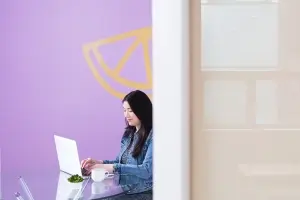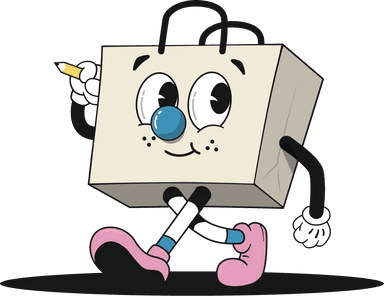Get access to exclusive updates, the latest news and the inside scoop 🍨

Duplicate Shopify Data With The Rewind Copy App
The Rewind Copy app may be the appropriate fit for your business, making the task of creating, duplicating, and managing Shopify data a whole lot easier.
Don't want to read the whole article? 😏Click here for chapters
- Duplicate Shopify Data 📊
- The Rewind Copy Shopify App: Key Characteristics 🗝️
- Who’s Rewind Copy For?
- Fast & Automatic Copies ⚡
- Store Updates
- Copying Metafields 💾
- Excluding Product Details
- What Shopify Data Does Rewind Copy? 📋
- What Shopify Data Doesn’t Rewind Copy?
- A Backup Is Recommended ✔️
- The Rewind Community

Written by Madeleine
Duplicate Shopify Data 📊
Do you own or manage multiple Shopify stores? If your answer is yes, the Rewind Copy app may be the appropriate fit for your business, making the task of creating, duplicating, and managing Shopify data across more than one store a whole lot easier.
If you're unfamiliar with the Rewind Copy Shopify app, it's worth noting that it has been trusted by over 100,000 organisations across the web and Shopify stores can benefit from its capabilities.
So, let's take a closer look at the platform’s quickest and easiest method for copying Shopify data from one store to another:
The Rewind Copy Shopify App: Key Characteristics 🗝️
To make the task of copying, duplicating and managing Shopify data between multiple stores a breeze, we believe that the Rewind Copy Shopify app is the answer and here’s why:
N0.1: Sell To More Shoppers
Merchants on Shopify can easily create multi-currency and multi-language stores by replicating Shopify data such as; products, blog posts, store themes, web pages, collections and more.
N0.2: A Staged Environment
The Rewind Copy Shopify app allows retailers to create a sandbox test store to review the store’s theme and code alongside recent updates without fear of negatively affecting their live site.
N0.3: Copy Made Simple
Furthermore, the Rewind Copy Shopify solution was created by the same team that established the platform’s top-rated Shopify data backup solution - Rewind Backups. Additionally, the application is well equipped to run across stores on Shopify and Shopify Plus.
Who’s Rewind Copy For?
The Rewind Copy app was designed specifically for merchants that run numerous Shopify stores.
As a result, here's a rundown of some of the most typical reasons why retailers might choose to clone a store and its Shopify data:
- The merchant wishes to provide a site that operates in a variety of languages.
- The merchant wants to provide a variety of currencies for international customers.
- The merchant wants to create a wholesale store.
- The merchant wishes to create a test shop, such as a staging environment or sandbox.
Fast & Automatic Copies ⚡
The Rewind Copy Shopify app works by automatically duplicating Shopify data such as; products, product images, collections, pages, blogs posts and themes for stores on Shopify without limits or constraints.
Furthermore, there are no time-consuming manual exports for retailers to worry about. Therefore, Rewind Copy may become your new best buddy if you're running multiple stores and are looking to copy Shopify data from one store to others.
Store Updates
If the object in the destination store has the same handle as the one it's being copied from, the Rewind Copy application will be sure to update this Shopify data for the merchant.
Copying Metafields 💾
Product meta fields can be copied from one Shopify store to another by merchants who utilise the Rewind Copy application.
Excluding Product Details
Are you looking to copy some but not all of your store’s Shopify data in terms of product details?
To keep products up-to-date across numerous locations without overwriting shop-specific details, retailers can exclude specific product details such as prices and photos.
What Shopify Data Does Rewind Copy? 📋
Currently, the following Shopify data attributes are what the Rewind app will copy:
- Products.
- Product images.
- Product metadata for users following the unlimited plan (currently in Beta mode).
- Collections (both smart and custom).
- Shopify themes.
- Theme assets.
- Blogs.
- Blog posts.
- Store pages.
What Shopify Data Doesn’t Rewind Copy?
The following Shopify data is not currently copied by the application:
- Third-party apps and their respective data.
- Product inventory.
- Metadata for collections.
- Shipping zones.
- Shipping rates.
- Store settings.
- Customer information.
- Store menu navigation.
- Customer orders.
- Files and images uploaded within the theme editor.
A Backup Is Recommended ✔️
Even though Rewind Copy has been heavily tested, the nature of the application is to make changes to the store to which it is copying.
As a result, we would recommend installing Rewind Backups before deploying the Rewind Copy Shopify app to ensure that you have a complete backup of your site and its Shopify data that can be restored if necessary.
Note:It is important to note that the Rewind Copy Shopify app integrates with Rewind Backups and QuickBooks Online.
The Rewind Community
Currently, some of the biggest brands to implement the Rewind Copy app into their store’s setup include; Pampers, Paul Mitchell, Badgley Mischka, MVMT and Crossrope.
So, what are you waiting for? It's time to join the over 100,000 merchants who have already signed up for the service.
Don’t start from scratch, it's time to copy your Shopify data with Rewind.
If you’re actively looking to work with a Shopify agency designer or developer to assist you with your business, we’d love to hear from you. Get in touch to get started!
Get Started with Shopify
Looking to get started with Shopify? Take advantage of Shopify's 14-day free trial, no credit card is required.
If you're actively looking to work with a Shopify agency designer or developer to assist you with your business, we'd love to hear from you. Get in touch to get started!
Want to read some more?
Have a look over more posts related to this one