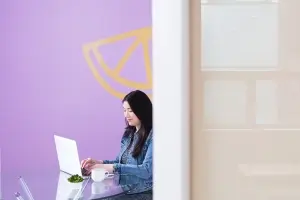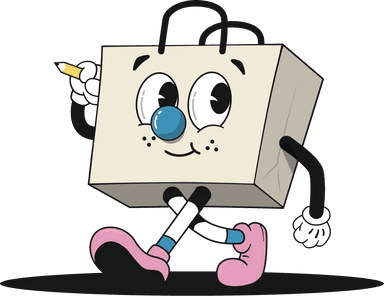Get access to exclusive updates, the latest news and the inside scoop 🍨

Achieve International Sales Selling On Shopify
As we live in a globalised world, there is still a lot of complexity when it comes to generating international sales. Nonetheless, we are here to guide you through it.
Don't want to read the whole article? 😏Click here for chapters

Written by Madeleine
Generate International Sales 💸
Shopify's platform plays host to many brands and these businesses range from new start-ups that have stumbled across their success, to established global enterprises that are now looking to reap the benefits of Shopify Plus.
For most, if not all eCommerce businesses, the prospect of selling internationally is extremely appealing.
However, as we live in a globalised world, there is still a lot of complexity when it comes to generating international sales. Nonetheless, we are here to guide you through it.
So, stick with us in today's article as we discuss how to achieve international sales while selling on Shopify.
International Sales on Shopify 🌎
From this point onwards, we must make an important decision between the two types of architecture that Shopify offers. While both forms of architecture offer international support, there are pros and cons to each. So, let's get into the article dive into what we know:
Multi-currency (Single Store)
When it comes to generating international sales with a single store, the simplest solution is to make use of Shopify’s multi-currency product.
However, there are several limitations in regards to whether you will be able to use this feature but fear not. If you’re not quite sure what these limitations are, you’ve landed in the right place, as we will be discussing the details in depth below.
With Shopify’s multi-currency, we can say with some confidence that the user experience is slick.
Why? Well, a customer can browse through an entire store in several different currencies and languages, alongside being able to check out with their chosen product.
Handily, Shopify completes currency conversions for you in the background, so your business can receive payments for international sales in its chosen currency.
Here’s a quick breakdown of the key pros and cons:
Pros:
Shopify’s multi-currency product is simple to use as you only need one store which will make it super easy to test out new regions.
Cons:
Unfortunately, not all Shopify apps are compatible with; price rounding, uncontrollable currency conversion and fluctuating prices that will inevitably confuse repeat customers.
Multi-region Architecture 🌐
With Multi-region, Shopify store owners can create a store instance for every international sales currency. Each of these will be hosted with a different URL. For instance; eu.mystore.com, mystore.com or ca.mystore.com.
So, how does it work? Pricing and checkout will be the base currency of that region. For example, a website with a URL like this - eu.mystore.com, would have EUR set as its currency of choice.
However, the main drawback with this is that Shopify store owners will need to maintain several instances of their eCommerce store.
Here’s a quick breakdown of the key pros and cons:
Pros:
With Multi-region international sales, Shopify store owners will experience improved SEO, due to the individual stores which have been created for each specific region.
Multi-region Shopify stores are also considerably more flexible in terms of; content, product offering capabilities, design and pricing.
Cons:
However, for international Shopify stores to make the most out of Multi-region, they will need to implement their apps and integrations, to be able to sync content between multiple regional stores.
Additionally, theme development will be required to deploy successful updates to all stores.
If you're a Shopify store owner, it's important to note that the overhead costs associated with maintaining separate regional stores equate to a lower cost than that of other eCommerce platforms.
Alongside this, regional Shopify stores do not require large teams to manage international sales in terms of marketing or development. So, now we’ve clarified the basics, let’s analyse each element of selling internationally:
Multi-currency
Selling on Shopify (on an international scale) will require eCommerce stores to operate in a local currency.
We’re sure that you don’t need us to tell you this, but stores that do not follow this rule of thumb are walking with their arms wide open to the prospect of a conversion killer.
However, if you think that you’re well equipped with the do’s and don’t and are ready to start operating an international store on Shopify, then let’s take a look at how your store can start reaping success from international sales:
We’re going to be talking about all things ‘multi’ throughout this article, so stay with us as we guide you through what you need to do to go international on Shopify.
The first ‘multi’ on our list is multi-currency, but there’s a recurring question of whether you should go with:
- A single-store that has enabled Shopify’s multi-currency payment option.
- A Multi-store that serves the purpose of collecting payments from individual currencies.
Our team of professional developers here at Karmoon would recommend that you use geo-IP detection to work out which country your customers are currently coming from, to route them to their most local site.
Alongside this, we would also suggest introducing a warning to customers who are browsing your website from a foreign currency or region, by letting them know that there is a local website which they can browse instead.
There are three ways in which you can display the prices in different currencies to your customers. So, let’s take a glance at these below:
N0.1: Multi-currency Price Estimation -
A very simple but effective way to start generating international sales is with a currency switcher that displays an indication of the price in the customer’s selected currency.
This is usually achieved by using a 'spot' rate and is only ever an approximation of the final cost before additional fees are added. A developer can implement this feature for you via the Shopify store’s theme with javascript, or by utilising an array of assisting apps.
However, a big turn off is that as soon as a customer gets to the stage of checking out, the Shopify store at hand will revert to the base currency and this is the currency which customers will need to pay for their goods.
We hate to say it, but this is hugely off-putting for customers, who will then be charged an FX fee by their bank for shopping in another currency.
To put it simply, this whole process just feels foreign and it’s not the kind of ‘ease of use’ experience that we like to implement into our projects.
Since Shopify launched their multi-currency offering, this option is no longer as attractive as it first was when it comes to welcoming international sales, but never fear, as there are another two options which we’re going to explore below:
N0.2: Shopify Payments Multi-currency -
Shopify Payments multi-currency tends to be the preferred method of payment for the Shopify stores that want to sell their products globally from a single store.
With the Shopify Payments multi-currency feature, store owners can select a currency from a list of over 130 different types. The currency selected will be the one that your store becomes available for customers to browse and complete international sales.
So, how does this work? Customers will either have to choose a currency from a selector, or your store will recommend one if you opt for a geo-IP detection.
Since September 2020, those with a Shopify Payments multi-currency store have the flexibility to add additional international domains to their store.
International domains will take a store’s customers to a ‘version’ of the store that they are browsing, but this domain will be pre-configured with particular currency and language settings.
For instance, if a brand has a significant customer base located in Spain, international domains could come in handy by setting up a domain like this: es.mystorename.com.
This URL will then redirect customers located in Spain to a Shopify store that is populated in Spanish and EUR.
If you’re currently selling on Shopify and are leaning towards Shopify Payments multi-currency as your method to achieve international sales, you should note that the conversion rates of the currencies that you offer will depend on whether you are using an automatic currency conversion or manual exchange rate conversion.
Shopify Payments Multi-currency Back-End 💱
When Shopify Payments and multi-currency are both enabled, you will notice the displayed currency section once ‘manage’ is clicked on inside Shopify Payments. Here is where you will see each currency that is enabled.
Price Rounding:
Currently, store owners are not able to set a minimum price for each currency that their shop operates in, however rounding rules can be set in each currency. This means that your store’s prices will look neat, even if/ when they fluctuate day to day.
It should be noted that Shopify charges a small fee for every currency conversion made. This is then added on top of the converted price that the customer pays for international sales, so don't worry, it won’t affect your margin.
However it is worth mentioning that this will make your foreign currency prices slightly higher than the spot rate, so be sure to keep this in mind for your international store.
Here’s an example:
Let’s say that one Shopify store is currently operating in USD ($), the store owner could set rounding rules for all other activated currencies.
For instance, you could choose 0.99 for GBP and the pound sterling prices will always look like £X.99.
Please note that this price will include the Shopify Payments currency conversion fees.
Here is a list of the rounding options below which can be set for each currency:
- GBP will round up to the nearest pound.
- EUR will round up to €0.95.
- USD, CAD, AUD, NZD, SGD and HKD will round up to the nearest dollar.
- JPY will round up to the nearest ¥100.
In summary, the base price times the currency FX rate plus the conversion fee and rounding rule will equate to the local price. Here’s an example of a customer shopping in GBP, browsing a USD product:
$10 x 0.81 (USD/GBP exchange rate) + 0.15% (Shopify conversion fee example) + 0.87785 (Shopify rounding rule example to 0.99) = £8.99 local price.
This may sound a little tricky to get your head around, but from our take on things, complexity comes for those selling on Shopify who are offering wholesale into these markets and have MSRP and RRPs.
In other words, store owners may not be able to keep to pre-existing agreements with Shopify's rounding rules.
After conversion fees have been considered, regional pricing may not be as competitive as other retailers, so there’s something to think about.
However, a multi-region international sales architecture will allow you to have full control over your pricing and with that being said if you aren't using a wholesale model alongside DTC, Shopify multi-currency would be a superb option for you.
Conversion Charges:
When it comes to the conversion fee, this is deducted from the cost of a product before rounding is completed. Here is an example of how this is calculated:
A product price in-store currency (for example $10.00) is multiplied by the currency conversion rate (for example, 0.867519) which would make the total €8.68.
Then add the currency conversion fee (for example, 1.5%) which would equate to €8.81, before applying the rounding rule (for example, round to €0.90), which means that the final total would be €8.90.
This is how Shopify charges store owners for international sales currency conversions. So, using the above information, we would highly recommend factoring this into your financial models and comparing this against alternatives for processing foreign currencies.
You could also consider using shipping rules to hedge against, however, this technique would largely rely on keeping an eye out for currency changes and updating rates for different countries accordingly.
Currency Risks:
If you want to achieve international sales on Shopify, there will be currency risks no matter which option you choose, but for the stores that are looking to convert to foreign currencies and want to know what the risks are, you find all of the details below:
During the process between authorising and manually capturing payments, it is not uncommon for the FX rate to change.
Similarly, this can also occur during the gap between charging a customer and refunding them for an item/ service they have purchased, alongside the gap between charging a customer and paying the chargeback.
Chargeback resolution wins are another key for instance that we need to mention here because if a store were to receive a chargeback claim and won the dispute resolution, the Shopify store will receive the payment captured at the current FX rate.
In all cases listed above, the factor of risk for international sales can go either way. For instance, if the foreign currency were to become stronger when capturing payment, the Shopify store at hand will receive less in their base currency at the time of payout.
Getting Paid:
It’s important to know that Shopify will calculate the currency conversion for you before a payout is received. So, Shopify businesses will receive a payout in the currency of the country where your store is located.
Note: Canadian businesses will have the option to run their store in Canadian dollars (CAD) or United States dollars (USD). Similarly, Danish businesses can choose to be paid in Euros (EUR) or Krone (DKK).
It should also be borne in mind that Shopify charges variable processing fees which are dependent upon the card type used to pay and if it was domestic or cross-border.
If you’d like to take a look at a breakdown of this data for yourself, you can ask your Shopify Plus Sales Rep for further information.
Multi-currency with Shopify POS:
Moving on to Shopify POS, this form of multi-currency only uses a store’s base currency. In other words, you will not be able to sell in multiple currencies within any of Shopify channels, including the Wholesale channel.
If this is something that your business will need to access, you will need to use the multi-store method which we will explain in further detail.
3D Secure:
If your Shopify store is based in the UK, you will be familiar with 3D Secure, a form of two-factor authentication.
This software is used by businesses such as banks to reduce fraud. It's an extra stepping stone in the checkout process.
Payment Methods:
Most online payments today are made with a credit card or debit card, however many countries have a broad range of alternative payment methods to achieve international sales. For example, SOFORT and iDEAL are payment methods that are widely accepted online in European countries.
Shopify does not typically support SOFORT, but Germany is the exception here, whereas the Dutch payment method iDEAL is supported.
This is undoubtedly a huge step forward for Shopify within the European market, nonetheless, we would highly recommend that Shopify store owners take a look into the popular payment methods within the markets that they are looking to launch in.
This is to ensure they are available on Shopify Payments in multi-currencies.
N0.3: Multi-currency Store -
So, what's the alternative? Using a separate Shopify store per currency of course. Many international Shopify store owners tend to opt for the ‘multi-store architecture’.
By using this approach to achieve international sales, each currency is held within a separate Shopify Plus store. This means that each geographical region is catered for per store.
This gives store owners complete control over how they set; prices, payment options alongside how they choose to configure their Shopify store. Below are typical setup examples:
UK store, GBP currency, at mystore.com
US store, USD currency, at us.mystore.com
EU store, EUR currency, at eu.mystore.com
An alternative to this would be to have a different EUR store for the languages that you would like your Shopify store to cater for. We do not doubt that you will have guessed by now that this will require the maintenance of several stores.
In this instance, syncing apps and/ or middleware are ideal to keep all stores in line with each other so that the efforts from each store will not have to be duplicated.
Despite this, there are certain aspects of multi-store architecture that can become slightly more difficult in terms of maintenance such as; app installation or collection updates.
Product IDs are out of sync between stores which can result in issues for the apps that work across your stores and the same issue will occur for web-page re-directions too.
However, there is the added benefit of being able to merchandise for each region when it comes to owning a multi-store.
Shopify POS (Multi-store):
As Shopify POS only works with the default base currency of a store, multi-store will allow merchants selling on Shopify to activate POS in different countries if there are existing stores allocated to serve each region. Additionally, there is also the ability to plug in a third party POS.
Currency Risks (Multi-store):
So, we’ve covered the four areas in which there are currency risks when selling via Shopify Payments, but with multi-store, each store's payment gateway is plugged into a bank account in the local currency.
This means that you will have full control as a store owner over converting currencies and may be able to do wholesale through a bank.
On the other hand, there is still currency risk when store owners are in control of when they convert currencies. To do this, store owners will need a bank account in each base currency to collect international sales.
Shopify Multi-Currency or Multi-store?
Normally this decision will come down to whether you require full control over your pricing in each currency, or if you are happy with rounded FX-based conversion.
If not, it's time to get more advanced and use multi-store architecture, which does have its benefits. However, it’s a little more complex to manage.
So, to establish whether Shopify Multi-currency via Shopify Pay would work for your store, take a look and answer the questions below:
- Is Shopify Multi-currency right for you?
- Can you live without full price control?
- Are you only using Shopify POS in one currency (or none at all)?
- Do you need to control when currencies are converted?
- Can you live without SOFORT payments (outside of Germany)?
If your answer was yes to all the above, then we’d say that Shopify Multi-currency via Shopify Pay is the right route for your international business to take advantage of.
For the bigger businesses that want full control over their presence, we’d suggest opting for the international multi-store architecture that provides global reach with local optimisation, but if this option isn’t for you Shopify Payments may be an ideal alternative.
Multi-language:
Once you’re able to achieve international sales, it's time to get your content in order, but first things first, we wouldn’t recommend implementing automated translations into your store.
Brand tone of voice for a DTC is more important than speaking the right language so if you want your store to start selling in different languages, you should ensure that you have a native speaker do the translation for you.
A native speaker should be able to understand the ethos and mentality of your business, whilst producing copy on a professional level.
There are several ways in which an eCommerce business can manage content in multiple languages and we’re going to share them with you below:
The Native Multi-store:
As we’ve discussed, individual stores within the multi-store setup are designed to serve different countries across the board. What’s super ideal for store owners selling on Shopify is the fact that they have control over everything.
So, if a product needs to be created in French, they can create it using the French language. This is the simplest route for SEO and the best part is that no additional apps are required.
However, there is frustration here for the stores that share a language and may have duplicate content. So, you’ll need an easy way to manage your website and its contents.
There are several ways in which international Shopify stores achieve this and we’re going to take a look at these methods in further detail below:
Note: With this approach, the store admin can be set to the local language. This is especially useful if multiple teams are working across one business in different countries to achieve international sales.
Language Apps (Single Store):
When Shopify announced their Translations API back in 2019, the update walked hand in hand with two big pieces of news. What were they?
Well, store pages would be rendered server-side, which is way better for SEO. However, before this time, the pages would have loaded and been translated on the front-end via the app.
Additionally, subfolders became supported for multi-lingual use within a single store, so for example; mystore.com - English, mystore.com/fr - French, mystore.com/de - German, mystore.com/es - Spanish, mystore.com/it - Italian e.c.t
Originally launched with three supporting apps, the Translations API was the top choice of language app, however, things have changed a little since then and now we would recommend something a little different.
Have you heard of Langify V2? It’s the only Shopify app that currently allows for the import and export of translations.
If you're going to use Langify, you’ll need to get to grips with PO/MO (Portable Object and Machine Object) files. PO/MO files are a way of mass-managing translations.
In Layman’s terms, Shopify store owners will have to learn how to export products via Langify (as a PO file) and open them using the POedit app.
This is where you will then be able to input all translations, before converting them back into MO files and uploading them directly to Langify.
We think that it is better to do this as opposed to working directly in the Shopify app, as work can be lost if a browser is accidentally closed during the translation process.
Language Apps vs Multi-store:
If you have masses of content, dozens of languages and no appetite for language-based stores or manual processes, then Langify may not be much better than taking the multi-store route.
With that being said, it is a cheaper alternative as opposed to the other available language apps, so if you’re budget-conscious, it could be worth checking it out.
Hreflang Tag:
When it comes to SEO, our advice is to ensure that you are setting the hreflang tags correctly on each page of your Shopify store.
This is extremely important for whichever platform you choose to use, as this is the most reliable way for Search engines such as Google to analyse and detect the language in which the web page is written.
Additionally, you will want to list all of the language options for your website so that Google can detect the individual URLs for each Shopify store. For example:
<link rel="alternate" href="{{ url | replace: 'current domain', 'alternative domain'}}" hreflang="{{ alternative href lang}}" />
Our next piece of advice is to ensure that you are also using canonical links to tell Google which is the canonical page when duplicate pages in the same language exist.
Note: Before we move on, there’s just a quick note on emails that we’d like to share with you. See, with a multi-store approach to achieve international sales, you have the flexibility of setting up emails in each language of your choice. When it comes to apps, we know that Langify will allow you to translate transactional email content, except for marketing emails as they will need to be translated via your Email Service Provider (ESP).
URL Structure:
Now that we've covered the options for multi-language and multi-currency, we can begin to discuss URL structure. The following options will range from super easy to slightly more challenging options.
So, let's begin with the easy route first, which is of course Shopify Payments multi-currency in one language:
Shopify Payments Multi-currency (Multi-language App) 👌
Easy Option:
If you’re able to use Shopify Payments and can accept the limitations of Shopify Multi-currency, this is a nice option for Shopify stores. As we mentioned earlier, the base currency of choice would be converted by Shopify.
Harder Option:
The next option is slightly more challenging for stores hoping to achieve international sales. What is it? Well, this technique is to have a separate Shopify store per base currency, which gives you full control over pricing and currency conversion.
Each Shopify store will make use of apps like Langify using the Shopify Multi-Language API, but remember, full control still means you have a currency risk - it's just that you’re managing the risk yourself now.
As mentioned above, this approach will require the store admin to use the local language on each store. This could be useful if you have different local teams managing each one.
Hardest Option:
For the power users out there wanting to learn more on this topic, let’s dive into the hardest option there is, but before we do, let us remind you that each combination is a different store.
Remember you get 10 Plus stores within your contract, so there's no incremental hosting cost, but you have to maintain content across these stores.
Subsequently, this can be somewhat frustrating when updating English content. However, some options will allow those selling on Shopify to sync content across stores and reduce the burden, but it's a consideration that you will have to make.
That’s where canonical tags come into play. For this option, we would suggest utilising canonical tags to point Google to one page where you have duplicate copies in the same language. Again, with this approach, the store admin can be set to the local language if required.
Redirecting:
Ideally, if your customer lands on a specific product page and they are not in the right region, you’ll want to advise them to head to their local region store so that the customer lands on the respective product page that they were just viewing.
This is to avoid the situation of the customer having to locate the product again. If they have trouble finding the item, likely, they will just close the web page and exit your Shopify store. So, make things easy for them when you achieve international sales.
Redirecting between stores in the same language is easy, assuming that the product handles are the same. However, when you start to redirect between different languages, that becomes harder, as the URL slugs will vary between stores.
ERPs and Integrations:
Typically, we’ve found that good middleware can ease the burden of integrating multiple stores as well as syncing content. Check out an example of architecture below in this article for reference.
Inventory:
Speaking of multi-stores, we guess that eventually, you'll want to store your business’ inventory regionally. If you’re selling on Shopify already, or are looking to move your eCommerce store onto the platform, Shopify now supports up to 20 different locations per SKU, which is a huge game-changer.
To have a good grasp of the available options, you may want to look into a slightly more complex inventory management solution such as; Order Management System (OMS), Warehouse Management System (WMS) or Enterprise Resource Planning (ERP) before choosing the route that your business will take.
International Sales Tax:
As taxes vary from country to country (and state to state in the US), tax regimes are often unique in their ways.
For example, the state of New York has a sales tax clothing exemption whereby garments and footwear sold underneath the value of $110 per product are exempt from the New York State 4% sales tax.
With this in mind, we would highly recommend implementing a fully integrated tax compliance solution into your Shopify store.
Avalara is super easy to set up and has complex tax rules that will stand tall to protect your customers and business.
Naturally, incorrect tax calculations can result in shipping delays, penalties (from regulatory authorities), fines and reduced profit margins.
Needless to say, because of these possible outcomes, it is important to get things right.
To start and stay on the right foot, we’d suggest that you seek legal counsel and accounting advice regarding tax if you are entering unfamiliar territory.
Sales Tax:
In the US, sales tax is automatically added at the checkout, whereas in other countries, sales tax is usually included in the displayed cost of an item.
This is a huge consideration that you will have to make with your Shopify store if international sales are a lead that you’re trying to pursue.
Why? Well, depending on your store’s default country, product prices within your Shopify store will either display product prices inclusive or exclusive of sales tax.
Good middleware can handle this challenge for those of you who are wanting to start selling on Shopify on an international basis.
International Shipping:
Finally, international shipping will be your next consideration. So, what’s the best way to fulfil this consumer demand? Let’s take a look at the options below:
Shipping Rules (Regional):
To begin, please oh please ensure that you do a little digging into what is required when shipping to different regions. Also, it’s super important to research what category(s) that the goods which you are selling fall under.
For example, some categories could be considered problematic for merchants to sell and ship, so for the sake of your business and consumer safety, please do your research on this before anything else.
Another consideration to make is product packaging. Did you know that international packaging needs and regulations will vary depending on the location in which they will be shipped too?
The variable rules may have been something that you expected, but the products that are going to be travelling a long distance will need to follow packaging guidelines for their journey.
Shipping Apps (International):
When it comes to international shipping, you will need to give some thought to the shipping matrix and how much you are going to charge for shipping.
Your calculations should be based upon weight, destination and so on before deciding on the best app for your business.
There are several apps that we would recommend implementing into your business where international sales are concerned. For example, ShipStation is great as they integrate with everything, but their coverage is focused on the US, UK and Australia.
Alternatively, AfterShip and Shippo is another great option to consider.
It’s important to remember that shipping apps are only as good as their carrier integrations and even the best shipping apps won’t reach their fullest potential if your Shopify store is contractually obliged to use a regional or poorly-supported carrier.
Also, it’s important to consider returns into your equation, but that’s where you’re in luck. See, the best shipping apps have returns built into them for you so, you can make use of their fulfilment and returns platform.
For example, Clicksit, Returns Manager and Return.ly are easy installs for the UK and US-based Shopify stores.
International Invoices:
If you’re looking for a way in which your business can generate invoices, we’d recommend Sufio for international sales.
International Warehouses:
Warehouses are where products will be stored before they are delivered to the customer.
Finding the right international warehouse for your eCommerce business can be very complex, but it is crucial to global growth that you make the right decision.
However, selecting the right international warehouse for your company is a tricky business and a huge amount of trust is required.
You will likely come across several cultural differences such as language barriers and new regulations to abide by for each country that you deal with.
However, it is a lot to keep on top of and can be overwhelming, but, this process can be optimised by integrating third-party logistics into your Shopify store.
3PLs make international shipments run smoothly by taking care of your distribution and fulfilment tasks without the need for further input, so it couldn’t be easier.
If you’re not sure who they are, 3PLs are the middlemen. They receive, hold and transport products for the business at hand. They are, however, legally bound to that store’s inventory and are responsible to fulfil required tasks upon your request.
Inventory Management:
Inventory management is centred around predicting how much inventory you will need to fulfil orders online.
This will depend on a variety of factors and becomes even more complex when a Shopify store begins to achieve international sales.
Therefore, it may be required that the inventory management technique is adjusted.
To be able to adapt to international shipping times, customs and additional landed shipment costs, the re-ordering process and economic order quantities may need to change.
It’s also extremely important to consider the different holidays and events which are celebrated across the globe when working with international suppliers.
Think of it this way, their busiest times of year may be different to where your store is based and could negatively impact inventory management.
However, if you become a business that always plans, you will have foreseen the supplier's holiday schedule as a potential speed bump in the road and will be able to redirect the situation by syncing your schedule with theirs.
This way, re-ordering and inventory lead time will run smoothly; preventing the business from missing out on sales. Alternatively, automating inventory management should be considered here as opposed to doing this manually.
Local Customer Support:
Once your business begins to receive international sales, you are likely to receive international customer support requests. Therefore, the team for the store selling on Shopify may need to handle requests in other languages also.
Data Protection:
One more consideration to make is for the various data protection regimes that exist. In the EU, GDPR is in force, whereas California has CCPA.
Other US states are following unique data protection laws. Whilst there is a lot of overlap, we would highly recommend speaking to a lawyer to ensure that you can confirm the local laws where you sell.
If you haven’t noticed, multi-store architecture has been the fundamental core of this article as we’ve discussed multi-currency, multi-lingual, tax and shipping in-depth.
This is because the multi-store method is without a doubt the most flexible and powerful way to generate international sales on Shopify.
It may be a little complicated at first, but just like everything, once you get familiar with how it all works, the process will become easier.
So, the decision for your business is whether you can accept the limitations and simplicity of a single-store with implemented Shopify multi-currency, or whether full control over price, payment options, SEO, URL and native content is for you.
Fancy Another Article?
We're all talked out on this topic, but we hope that our guide has provided some useful tips on how to achieve international sales on your Shopify store.
We've got a lot more to say in our guide to the best Shopify ecommerce themes for 2021. So, if you fancy another article, dive straight in.
If you’re actively looking to work with a Shopify agency designer or developer to assist you with your business, we’d love to hear from you. Get in touch to get started!
Get Started with Shopify
Looking to get started with Shopify? Take advantage of Shopify's 14-day free trial, no credit card is required.
If you're actively looking to work with a Shopify agency designer or developer to assist you with your business, we'd love to hear from you. Get in touch to get started!
Want to read some more?
Have a look over more posts related to this one