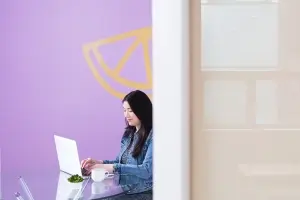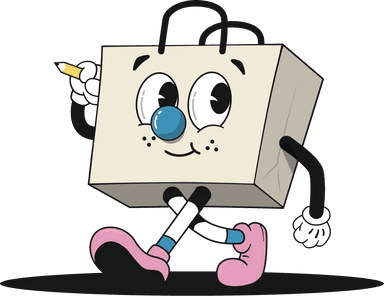Get access to exclusive updates, the latest news and the inside scoop 🍨

A Pinterest Guide To Online Marketing
We are going to be sharing our Pinterest guide, which has been designed to help small businesses understand the fundamental characteristics of marketing.
Don't want to read the whole article? 😏Click here for chapters
- A Pinterest Guide 📌
- What's Pinterest?
- Marketing on Pinterest
- Pinterest’s Pinners
- A Successful Pinterest Profile
- Creating A Pinterest Marketing Strategy
- Set Business Goals
- Target Market Research
- The Pinterest Business Profile
- Organising Pinterest Boards
- Consider your Keywords
- Content Mix
- Product Pins
- Infographics
- Video Content
- Story Pins
- Visual Content
- Publishing Schedule
- Pinterest Ads
- Verified Merchants
- Follow Buttons
- Cross-Post Pinterest Videos
- Collaborate via Group Boards
- Pinterest Analytics
- Making The Most of Pinterest

Written by Madeleine
A Pinterest Guide 📌
If you’ve mastered one social media platform, it’s easy to assume that you’ve conquered them all, but it might surprise you to learn that there are several overlapping best practices between social platforms like; Facebook, Instagram and YouTube.
However, not one social media giant saw Pinterest coming and now, the platform has taken online shares and browsing ecommerce habits by storm.
Marketing on Pinterest is a popular and valuable method for almost any small business to utilise, though many marketers are often puzzled by the platform, due to its unique setup and operation.
So, for today’s article, we are going to be sharing our Pinterest guide, which has been designed to help small businesses understand the fundamental characteristics of marketing on the platform.
Need some help with setting up your profile and optimising your pins? We can help you there. Equally, if you're looking for some advice on how to advertise and measure your results, we’ve got you covered.
Before we begin, let’s kick things off by answering the most basic question of all:
What's Pinterest?
Pinterest is a social media platform that allows its users to save pins that contain; links, descriptions and images onto different boards. The purpose of each board is designed for pinners to refer back to when they find themselves in need of inspiration.
Ultimately, for those who haven’t stepped foot onto the platform before, Pinterest is just a big visual search engine where people can find ideas for things like; recipes, fashion and makeup, as well as innovative home décor ideas and more.
Users can now even shop their favourite brands through linked pins, which is how the platform has edged its way into the world of ecommerce, making marketing on Pinterest one of the smartest business moves for 2021.
Additionally, Pinterest has become a place that makes people feel good, with eight out of 10 users claiming that the platform makes them feel more positive and who are we to disagree with that?
Getting started with Pinterest involves creating pins by uploading images and links manually, or if users happen to stumble across several pins that they’d like to refer back to later they can always choose to save content within their Pinterest boards.
The newsfeed and the search feature are two great opportunities that businesses can utilise when marketing to future customers, as the platform has been designed to store ideas and inspiration in a way that other social media sites haven’t tapped.
When it comes to Pinterest, users are encouraged to organise what they find on the platform and save each piece of content into different boards on their profile.
This is suggested for easy navigation alongside the fact that most pinners are primarily on Pinterest to seek and save specific information.
Unlike other social media platforms, users on Pinterest generally do not mind if other people see what they’ve tagged or archived, as the platform is just not about generating discussion or exchanging information, it’s more about preferences and personal use.
Internal versus external motivation - that’s what we think of when Pinterest comes to mind, which is probably why the platform provides users with the option to create “secret” boards, which only they or their collaborators can see.
Marketing on Pinterest
If you’re wondering why creating a Pinterest marketing strategy is worth the effort, perhaps the following reasons will make things a little clearer:
Growing International User Base
Pinterest is the 14th most popular social network on the web today, with more than 478 million active users in its rankings. While this number isn’t quite as big as other social networks, it is growing.
Pinterest’s quarter-over-quarter change in advertising reach increased by 6.2% in 2021 and is predicted to keep on rising as it continues to add new customers to its ad targeting capabilities.
Q1 2021’s user figures revealed that a 30.2% year-over-year increase had taken place on Pinterest, with the majority of these users being international.
So, as you can probably guess, the platform has the potential to be a marketing powerhouse for ecommerce businesses on the web who are looking for the next smart move.
If you’re wondering how the whole thing works, users generically purchase the products that they have stumbled across on Pinterest organically at a much higher rate compared to other social platforms.
Why do we think this is? Well, Pinterest users are proactively searching for specific areas of inspiration rather than blindly scrolling through a feed, but we’re sure the platform’s algorithm makes it easier for users to find what it is that they’re looking for, even if they didn’t know what it is at that point themselves.
Every Business Has Its Place
Did you know that 97% of Pinterest searches are unbranded? This means users aren’t searching for particular brands when browsing the platform. Instead, they’re just looking for inspiration and discovering new ideas in the process.
Additionally, 98% of users polled by the brand have claimed that they will try new things based on what they come across on Pinterest.
So, when it comes to marketing on Pinterest, brands have the unique opportunity to target buyers who are in the early stages of the purchasing process, by placing their products in front of the right customers at the right time.
Product Discovery
Currently, there are over 240 billion pins saved by users on Pinterest. So, the question is - what is everyone pinning about and what purpose do these pins serve?
The majority of pinners make use of this content when it comes to product discovery. It is thought that 80% of weekly pinners discover a new brand or product while browsing Pinterest.
In short, people use Pinterest to plan for the future. With a solid Pinterest marketing strategy, you can find and reach an audience for your business on this platform.
See, Pinterest provides interactive insights for business accounts to go deeper into their; audience demographics, interests and behaviours, making it easier than ever to tailor ads and create effective pins for an ecommerce store.
A Popular Place To Shop
Pinterest recently stated:
“Shopping ad revenue once again grew faster than our overall business and we saw a 6x increase in the number of businesses that used the shopping ads format in Q4 of 2020.”
From what we can tell, this statement indicates that consumers aren’t just engaging with content on the platform, but they are also checking out, with shoppers on Pinterest spending twice as much on the platform as compared to users on other social media platforms per month.
Additionally, users can combine free shopping tools and paid campaigns to reach their desired audience and Pinterest found when brands add Shopping or Collections ads into the mix, they see three times as many conversions and a doubled increase in return on ad spend.
Shopify Merchants Marketing on Pinterest
Want an easy way to manage your Pinterest account and Shopify all in one go? Install the Pinterest app to upload your product catalogue quickly and publish pins on your brand's behalf.
Merchants will also be able to easily track their pin performance with a Pinterest tag to keep their content updated automatically every single day.
Once a catalogue has been uploaded, people can discover, save, and buy products from that store on Pinterest.
Merchants can also create ad campaigns to build awareness, drive considerations, or get conversions, all from within the Shopify admin.
In a nutshell, Shopify businesses can make use of product pins by connecting the pins on their business profile to a Shopify product catalogue, providing that they own an account.
Then, once these pins have been uploaded, users will notice that a Shop tab will appear on their branded profile, making it easier for customers to locate new brands and products.
Furthermore, Pinterest users can also browse shoppable pins in the Shop tab of their search screen so, there’s more than one way for the platform’s pinners to shop from an ecommerce store.
The Types of Businesses on Pinterest
Many brands have the potential to reap meaningful results from Pinterest’s platform, especially for the online stores selling physical goods that can be photographed aesthetically.
Business-to-consumer (B2C) companies, in general, have a much easier time on Pinterest compared to business-to-business (B2B) companies, but this doesn’t make the mission impossible for the latter to get traction on the platform.
So, now that we’ve covered the basics, let’s take a closer look at the pinners who typically utilise Pinterest in 2021:
Pinterest’s Pinners
Women have historically ruled Pinterest over men and with a greater frequency too and while that’s still mostly true, the number of men beginning to utilise the platform is growing quickly.
In 2021, women now make up 60% of the platform’s users, while many younger men are beginning to join the platform.
Don’t believe us? Take a look at the following information provided by Pinterest below:
Male pinners and Gen Z pinners are up 40% year over year.
35% US millennial pinners are up 35% year over year.
45% of all pinners have household incomes of more than $100,000 annually.
The household income statistic is crucial here, as it suggests that Pinterest attracts users with a higher disposable income. This is reflected in additional data from Pinterest for Business, which also revealed that pinners are more likely to spend more on everything and anything from food to luxury goods.
A Successful Pinterest Profile
The first step to marketing on Pinterest is setting up an effective profile. After all, your profile will lay the foundation for the rest of your brand’s marketing and you’ll save a lot of time by getting it right the first time around.
So, if you fancy saving yourself a job, later on, be sure to set yourself up with a business account as opposed to a personal one, as this will provide your business with access to; analytics and rich pins alongside other advertising and marketing tools.
As we’re sure you’ve already guessed, there are a few ways in which users can create a Pinterest business account and they are as follows:
Convert a personal account to a business one.
Create a linked business account.
Create a new business account.
Once you’ve set up a business profile, you will be able to move on to how you’re going to start marketing your business on Pinterest with the following steps:
Import products from your Shopify store.
Run Pinterest ads.
Showcase your brand.
Creating A Pinterest Marketing Strategy
As we’re sure you’ve gathered so far from today’s Pinterest guide, obtaining and maintaining a marketing strategy on the platform is vital to your success.
So, to ensure that your business shoots straight to the top, we’ve put together several ways in which you can start your marketing journey on Pinterest:
Set Business Goals
What do you want from your marketing efforts on Pinterest? According to the 2021 Sprout Social Index, the most common goals for businesses on social media include; increasing brand awareness (58%) and increasing community engagement (41%).
No matter whether you want to grow your following or make sales, defining your Pinterest goals is the first step to curating a successful strategy.
Setting goals are impactful for any marketing strategy (and not just on Pinterest), as they allow business owners to look into their brand’s market and evaluate its unique industry position.
Additionally, setting goals for your business is like accessing a blueprint that reveals a brand’s strengths, whilst identifying the areas which could be improved.
Below is a range of realistic goals that many businesses hope to achieve when marketing on Pinterest and we recommend that you follow in their footsteps as closely as possible:
Increasing Brand Awareness: Building awareness means publishing content that builds trust and shows your store’s persona so, it’s not just about posting promotional messages.
Generating Leads and Sales: As we mentioned earlier in today’s Pinterest guide, the platform enables its users to locate the products and brands that they will connect with. So, merchants can take advantage of this by directing traffic to their ecommerce website, where the customer’s experience can be controlled. Equally, businesses can then begin to collect email signups or choose to sell directly on Pinterest through product pins.
Building an Audience: Finding different ways to accumulate new Pinterest followers and introducing them to your brand is a smart move. It also involves having conversations with followers and taking advantage of industry trends.
Boosting Engagement: The Sprout Social Index shows that 46% of consumers think that brands that engage with their audience are best in class on social media. So, why not try to experiment with messaging and content on Pinterest to grab the attention of your followers?
Note:We’d recommend choosing one or two of the goals above to start with, as keeping things simple will help you to stay focused and create content that achieves the goals you have set out for your business. After all, precise goals will provide you with clarity around what needs to be done whilst keeping things organised and planning encourages these strategies to drive results.
Target Market Research
Pinterest marketing truly starts with knowing your target audience. Therefore, we’d recommend spending some time researching the different demographic data and observable patterns to build an image of your brand’s ideal Pinterest user. This will help you to fine-tune your content and develop a tone and voice that resonates with your target audience.
Note:For those of you who didn’t know already, food and drink and home décor are two of the most popular browsing categories on Pinterest. With health and fitness, women’s fashion and health and beauty coming in close behind.
The key to success on the platform is achieved by learning about your brand’s specific Pinterest audience. So, take a look at what your competitors are doing on Pinterest and start sharing content that truly represents your brand's products and ethos.
Then, as you begin to post and interact with an audience, you will be in a position to collect data that can be reviewed through Audience insights via Pinterest Analytics.
Doing this will provide your brand with real-time information in regards to who is interacting with your store's pins so that you can better plan future marketing methods and ad content.
The Pinterest Business Profile
If you ever need to update any information, all you have to do is click on the pencil emoticon in your Business hub to edit your store's profile.
When creating a profile, be sure to keep your branding consistent and in keeping with your ecommerce site and its existing social media profiles.
We’d suggest starting with the username, matching this one to other usernames on social media sites such as Facebook and Instagram.
Additionally, the same logo should be used across all social media channels for your brand so that your business is consistent and easy to recognise.
After filling in all of your store's information, click “Claim” on the left side navigation bar. Then, on this page, you will then be able to claim different business assets, such as; your website, Etsy store, a YouTube channel as well as being able to install the Pinterest app on Shopify.
Organising Pinterest Boards
Board organisation is key for several reasons when it comes to marketing on Pinterest, one being that if you break boards down into niche subsections you’ll attract more followers and here’s why:
You’ll be optimising your pins for more keywords that users are searching for, which makes your business Pinterest page easier to find.
Niche interests get a lot of attention on Pinterest, so niche boards will be more relevant to certain members of your target audience.
Users will be able to quickly see what your board is about.
Consider your Keywords
Keywords will come up several times throughout this Pinterest guide, as they are an essential part of marketing on the platform due to the platform's search feature.
Pinners commonly use the site to research buying decisions and to make direct purchases. So, you’ll want to make sure that your pins are showing up when consumers are browsing for products like yours.
Note:If you’re not quite sure what keywords you should be targeting, one strategy we’d recommend using is the Promoted Pins creator for its keyword suggestion feature. This tool works by typing in a general keyword that you’re trying to target and it provides similar suggestions with an estimation of how many searches that keyword receives per month - handy right?
Content Mix
Various types of content perform well on the platform, so we’re going to take a look at the different formats and how brands should be using them throughout the next part of our Pinterest guide.
Note:All pins posted should link to another site and include a visual component, but more specifically, all links should point to the most relevant page. So, try to avoid sending people to your store’s homepage.
Product Pins
Product pins contain pictures and videos of specific products, which then take users directly to the web page where these goods can be purchased. These are among the most popular types of pins and they’ll also be what generates your business the best ROI results.
Product pins are enriched with metadata and have been formatted to let people on Pinterest know that they are shoppable.
For instance, a pin could say “Bestseller” if it’s a most-purchased item in a Pinterest product category, or it could read “Popular” if it’s the most clicked product on Pinterest.
Additionally, blog posts have the potential to do very well on Pinterest. So, you’ll want to keep best practices in mind for your main image, which includes using text on the image itself and writing a description that explains why the article is worth a reader’s time.
Infographics
As infographics are inherently visual, they fit right in on Pinterest. Make sure your infographic meets the standards that work best on the platform or it could show up as too small to read.
Video Content
Videos are becoming more popular on Pinterest and to make things even easier, merchants are now able to import videos directly from YouTube if they’ve already built up a channel over there.
Note:Autoplay videos are currently available for promoted pins only, but if you’re able to offer value to pinners, you could build a following with video content. Tutorials and DIY videos generally perform well on Pinterest so, keep this in mind.
Story Pins
Story pins are a newer type of pin that allows users to tell a story with a video, voiceover, images and/ or text overlay. Think of them as Instagram Stories that last longer. Additionally, story pins can be saved to boards for later and are discoverable over time.
Visual Content
Visual content on Pinterest will always take centre stage. Users are, after all, presented with a surge of images that are all squished together and so, they’ll continue to scroll until something jumps out at them.
However, this doesn’t mean that text is never useful. While the visual aspect of a pin will catch a user’s eye, the description can determine whether or not they decide to press click.
However, it’s important to remember that users will never see your image if you don’t have the right keywords and copy to tell them (alongside the Pinterest algorithm) what your content has in store.
Therefore, pin descriptions, board descriptions, profile descriptions and board titles should all creatively include keywords for that very reason. For the best results, your brand’s pin descriptions should:
Be Front Loaded: While pin descriptions can contain up to 500 characters, users will only see the first 75 to 100 characters unless they press click. So, be sure to put the important stuff that establishes context and value at the beginning to increase clicks upfront.
Read Naturally: Keywords are important but don’t sacrifice creativity or overwhelm users. Pin descriptions that are nothing but a series of keywords can be off-putting and will discourage people from engaging with your store.
Sell The Point: Users can see that the ridiculously cute t-shirt your store is selling is their style, but a description that lets them know it’s premium organic cotton and that you’ll donate a portion of the proceeds to charity can be what tips the scales and encourages them to make a purchase.
Publishing Schedule
Successful marketing on Pinterest means publishing continuously in tune with a schedule. There’s no hard rule for how many pins you should post per day. Some sources say one to five, while others claim that somewhere between 15 and 25 is ideal.
We here at Karmoon say that the best way to think about your Pinterest marketing method should be just like any other social media channel: pin too little and you may lose the interest of your followers. Pin too much and you risk overwhelming them.
So, we’d suggest starting with what you can manage based on the time it will take to come up with and execute new content ideas. Then, as you post, you can tweak your strategy later on according to insights from Pinterest Analytics.
If you notice that posting five times per week during the day achieves a better reach and engagement, we’d recommend posting more frequently within that time frame. On the other hand, if other times show more favourable results, test different times and pin frequencies.
If you’d find it easier, why not use a social media management app to schedule all of your brand’s pins? Two popular apps include Sprout Social and Tailwind. They’re good for automating the hard parts of Pinterest marketing so you can get your business to grow faster.
Pinterest Ads
It’s important to know that promoted pins on the platform are Pinterest’s system for advertising. In short, Pinterest ads run in an auction-style, where advertisers bid to have ads shown to their target audience of choice.
With promoted pins, merchants can pay to have their pins show up in relevant users’ feeds when they’re browsing, or in their Pinterest search results. Promoted pins can include images or videos and look like regular pins with a small “Promoted” tag on the bottom.
With promoted pins, small businesses can optimise their ads for different types of goals, but their objectives will determine the user actions that have been paid for, such as; brand awareness, video views, consideration, conversation and catalogue sales.
With the promoted pins system, online businesses will also be able to set daily and total budgets. Choose from whether you’d like your ads to appear in; search, on the feed, or both. There’s also the option to schedule start and end dates for each campaign, which is a super handy tool.
If that wasn’t enough, business profiles will have the option to create custom audiences from email lists for retargeting whilst utilising information from their audience demographic and location targeting data.
However, interest targeting and keyword targeting holds more value, as choosing the right keywords is essential to ensuring that the content chosen will pop up in the right searches organically and the same is true for ad targeting.
Choosing the right interests will help Pinterest to place promoted ads in front of the users who are most likely to be interested in seeing them when browsing. So, placing an ad in search results is a valuable opportunity and you’ll be getting in front of a high-intent audience who are actively seeking out information.
Note:Think of Pinterest ads like Google ads, but with a frequent purchasing audience and flexible high-impact visuals attached to the stigma. No other social media marketing activity will provide your store with this kind of advantage. So, if your audience is on Pinterest, it’s worth testing out promoted pins with some of your ad budgets to see if it works for you and your business.
Verified Merchants
The Verified Merchant Program (VMP) enables users to buy from vetted brands on Pinterest. So, if your store were to become a verified merchant on Pinterest, your pins would appear organically to people searching for products on the platform.
Are you ready to become a verified merchant? It’s free to join, but first things first, you will need to; have an active catalogue, have a functioning tag and meet Pinterest’s merchant guidelines.
Note:Verified merchants will also appear in shopping experiences on Pinterest so, this could mean that your store’s products will show up in related pins, putting your products in front of the right people at the right time.
Follow Buttons
Follow buttons, alert other users, when it comes to knowing if you’re on Pinterest. In just one click they’ll land on your profile, where they can then proceed to follow your brand or browse your store’s products.
We’d recommend including this button where you are connecting with your store’s audience the most, such as; a company blog, via email, or website.
Cross-Post Pinterest Videos
Cross-posting refers to taking a piece of content from one platform (such as TikTok) and sharing it across other social media channels such as Pinterest. Cross-posting saves time and effort which would be spent on creating fresh content whilst keeping your account active.
Collaborate via Group Boards
If you’ve already created boards on Pinterest, you may have noticed that you also have the ability to add collaborators to them. Using this tool strategically can yield great results.
To use group boards to your advantage, businesses can:
Create a board with other influencers or industry experts, “hosting” the board on your profile while they share their expertise. This works well with both niche influencers who reach members of your target audience and broad-appeal influencers with a more widespread reach.
Create a private board with individual customers where you can share ideas. For instance, a business that creates custom designs could share different examples of what they can do on a private board.
Ask customers to pin pictures of their experience with your business. You could offer incentives for this, such as a Pinterest contest with a potential prize being the result if their post receives the most reposts from other users. To get started, reach out to your customers via email and send them a link to the board to enter the contest.
Note:Adding a guest collaborator is easy, just click the grey icon next to your logo on the group board and then you will be able to invite specific users via the email address associated with their Pinterest account.
Pinterest Analytics
Pinterest Analytics will provide merchants with an overview of their store’s presence on Pinterest. In a nutshell, this tool reveals what paid and organic content resonates with users, helping businesses to decide on future campaigns.
Additionally, merchants can also make use of the Video report to understand video performance and Conversion Insights to learn more about the impact that pins are having on their business goals.
Note:Online stores can review their performance, top pins and boards, as well as specific metrics such as; impressions, engagements, pin clicks, outbound clicks, video views, save rates, total playtime and the total audience engagement for their posts. Having these insights will help store owners to make informed content decisions and reap the most benefits from a Pinterest strategy.
Making The Most of Pinterest
Pinterest is unlike any other social media platform out there. The platform also holds exceptional selling power, particularly for ecommerce with aesthetic products on the web.
So, to succeed on Pinterest, merchants will need to attain a deep understanding of the customers that they’re trying to reach, whilst staying consistent with their pins, profile and boards.
What are your thoughts on our Pinterest guide? We hope that you have found it useful. Reach out and let us know.
If you’re actively looking to work with a Shopify agency designer or developer to assist you with your business, we’d love to hear from you. Get in touch to get started!
Get Started with Shopify
Looking to get started with Shopify? Take advantage of Shopify's 14-day free trial, no credit card is required.
If you're actively looking to work with a Shopify agency designer or developer to assist you with your business, we'd love to hear from you. Get in touch to get started!
Want to read some more?
Have a look over more posts related to this one