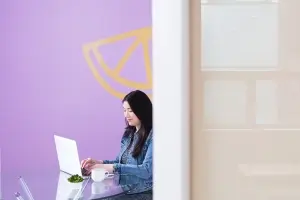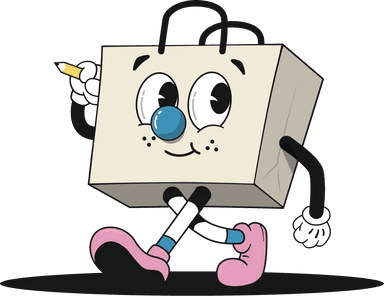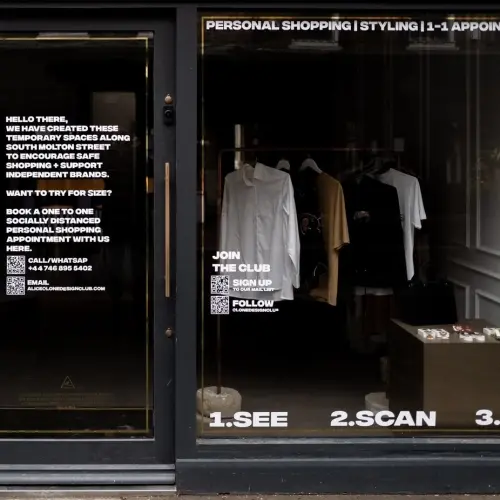Get access to exclusive updates, the latest news and the inside scoop 🍨

How To Upgrade To Shopify Online Store 2.0?
Merchants can upgrade their current theme to a Shopify online store 2.0 design by following one of the three methods below:
Don't want to read the whole article? 😏Click here for chapters

Written by Madeleine
Upgrading to Shopify online store 2.0 isn't a mandatory feat, as many businesses continue to utilise vintage themes, providing that their capabilities and characteristics still meet the needs of the business at hand.
However, when it comes to selecting a store design, many companies find themselves in the fortunate position of growth and expansion, which means that it's time to say goodbye to the old design and welcome in something new.
So, if you’re hoping to take advantage of the new Shopify 2.0 features offered by the platform, we would recommend taking the first steps to upgrade your store’s current theme to a design in line with online store 2.0.
Quick Answer
Merchants can upgrade their current theme to a Shopify online store 2.0 design by following one of the three methods below:
N0.1: Download A Shopify Online Store 2.0 Theme
By downloading an online store 2.0 theme from the Shopify Theme Store, merchants can update the look of their site and gain access to the all-new Shopify 2.0 features.
N0.2: Download A New Theme Version
Merchants on Shopify can also manually apply the latest theme version to a store if their store's design contains an updated version that is supportive of Shopify online store 2.0.
N0.3: Manually Migrate the Current Theme
Last but not least, retailers on the platform can also migrate their current theme template to the new online store 2.0 architecture to add the latest capabilities to their theme.
Upgrade Considerations for Shopify Online Store 2.0 🤔
Time Factor: Before beginning the migration process for online store 2.0, it’s important to keep in mind that upgrading a theme can be a time-consuming process. Therefore, we would suggest giving some thought and consideration as to whether your current theme meets the needs of your business before making updates or changes to a theme.
Apps and Integrations: Another important aspect to consider is that some applications and integrations may not be compatible with the new Shopify online store 2.0 templates. If you're unsure whether this would apply to your store, be sure to consult each application’s documentation or contact the developer who installed the software on your behalf for further information.
Theme Library: Before pressing publish, merchants on Shopify can make adjustments to their theme via the theme library.
Note: It’s important to understand that adding a Shopify online store 2.0 theme to the theme library will have no impact on your store's current theme or collection within the theme library on Shopify.
Furthermore, making modifications to the theme or switching to a new design will have no impact on merchant accounts.
As a result, online stores have the freedom to experiment with alternative layouts and settings without the worry of admin content.

N0.1: Download A Shopify Online Store 2.0 Theme
By downloading a new theme from the Shopify Theme Store, stores on the platform will be able to change the look of their site whilst gaining access to the latest Shopify 2.0 features to date.
Need A Little Help?
Simply refer to the documentation via free Shopify themes for more information, or explore the Shopify Theme Store to locate the designs that are compatible with online store 2.0.
Note: In the coming weeks and months, more Online Store 2.0 themes will be added.
Therefore, if you can't locate an online store 2.0 theme that meets the needs of your business, be sure to check back regularly to discover what’s new.
N0.2: Download A New Theme Version 🖱️
The second option available to Shopify merchants that are looking to upgrade their current theme to online store 2.0 is to request the assistance of a third-party developer.
Take it from us, downloading a new theme version of a store requires expertise and skilled hands, as this upgrade will not be deployed to a store automatically, unlike other theme updates.
For further information regarding theme updates, we’d recommend referring to the Shopify Help Centre to learn how to download a new theme version to your store.
Note: If your theme developer hasn't yet modified your store to utilise online store 2.0, we would advise reaching out to enquire if they are planning to upgrade or implement a different Shopify online store 2.0 theme in the future.
N0.3: Manually Migrate the Current Theme
Last but not least, merchants also have the option of manually migrating their current store theme by moving their template to the new online store 2.0 architecture.
Needless to say, we would only recommend utilising this method to upgrade a theme to online store 2.0 if your team is comfortable with editing; HTML, CSS and Liquid code.
However, if your company doesn't know how to edit code, stores on Shopify can hire an expert of the platform (like us here at Karmoon) to assist with their business.
Separately, if a store's theme was built specifically for one company, we'd advise consulting the developer or development agency that produced the design to schedule an upgrade.
Note: To begin the manual theme migration process, simply follow the migration guide on Shopify.dev. Additionally, if you're thinking of upgrading a store’s theme to online store 2.0, be sure to duplicate your current theme before migrating the duplicate copy. Then, when you're ready, it's time to publish the duplicate.
So, what are your thoughts on our guide to upgrading a Shopify theme to online store 2.0? Reach out and let us know.
If you’re actively looking to work with a Shopify agency designer or developer to assist you with your business, we’d love to hear from you. Get in touch to get started!
Get Started with Shopify
Looking to get started with Shopify? Take advantage of Shopify's 14-day free trial, no credit card is required.
If you're actively looking to work with a Shopify agency designer or developer to assist you with your business, we'd love to hear from you. Get in touch to get started!
Want to read some more?
Have a look over more posts related to this one