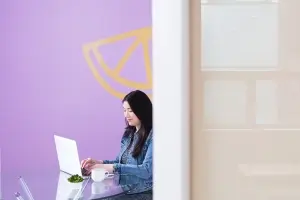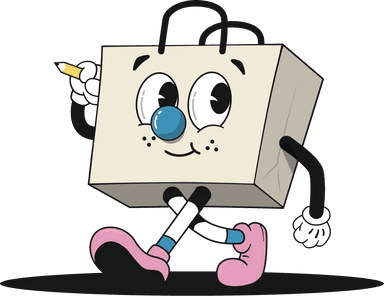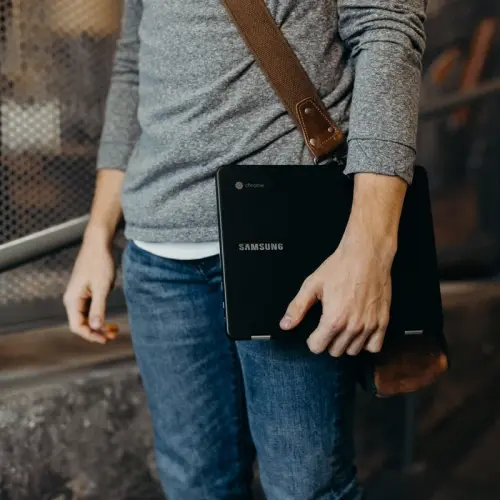Get access to exclusive updates, the latest news and the inside scoop 🍨

Become A Google Seller With Buy on Google
Shopify has made it easier than ever for every Shopify merchant to become a Google seller by displaying products via Google.
Don't want to read the whole article? 😏Click here for chapters

Written by Madeleine
Become a Google Seller 💸
Shopify has made it easier than ever for every Shopify merchant to become a Google seller by displaying products via Google.
Shopify, the ecommerce platform recently launched Buy on Google
so that merchants on the platform could partake in offering their customers an accelerated checkout method, which aims to achieve faster conversions and seamless buying experiences.
The role of Buy on Google is to allow browsers to check out their cart directly on Google thanks to the Google channel application.
In 2021 consumers are shopping across Google more than a billion times a day so, merchants will need to be able to meet these customers where they are browsing.
Match this with the speed and convenience of Shopify which results in Buy on Google - the next solution to take Shopify ecommerce by storm.
Want To Know How To Set Up Google Shopping? 🛍️
To the merchants who are wondering how to set up Google Shopping, you will be pleased to learn that becoming a Google seller is easy for existing retailers on Shopify.
In short, Buy on Google is a program that is available for stores to utilise via Shopify’s Google channel application.
So, once the Google channel has been set up and connected with a Shopify store, all approved products (known as product listings) will be uploaded and displayed on Google automatically, free of charge.
At this point, customers will be able to check out their cart after browsing these product listings on Google. Browsers will also have the choice to click through and make a purchase directly with the online retailer.
The Benefits of Becoming A Google Seller
Want to learn about the benefits of becoming a Google seller? Check out the details below:
N0.1: After becoming a Google seller, merchants on Shopify will be able to; sync their store’s products to Google, manage orders and payments within Shopify Payments.
Note:To enable Buy on Google, Shopify stores will need to be using Shopify Payments. Standard transaction fees for this service will apply.
N0.2: Shopify stores will be in a strong position to boost conversions for their business by providing consumers with a faster checkout process and a seamless buying experience.
Note:Already utilised by over 40 million shoppers, Shop Pay will soon launch as a payment method on Google, so merchants will be able to convert new buyers who are already using Shop Pay into customers.
N0.3: Compared to other marketplaces, customer details from purchases made on Google sync back to Shopify so businesses can now turn first-time buyers into repeat customers.
N0.4: With Buy on Google, Shopify stores will be able to expand their reach by enabling shoppers to purchase products directly from Google whilst having the option to visit the online store.
Note:Product listings will automatically display any active discounts on Google so that browsers will be able to check out the same discount as those who choose to visit the website.
Becoming A Google Seller with Buy on Google 💰
If you’re wondering how to set up Google Shopping for your Shopify store, don’t worry, we here at Karmoon are happy to help!
To get started with Buy on Google, Install the Google channel application to sync your store’s products to Google for free.
Then, it's time to set up the Buy on Google program. If you’re already using the Google channel on your store, enrol here.
Then, take some time to review the policies for Buy on Google via Shopify’s help centre alongside the setup requirements during the stages of onboarding, as there may be several adjustments to be made here.
Note:If your Shopify store is currently using apps for fulfilment and shipping, modifications may also need to be made to your business workflows. For more information on managing orders processed via Buy on Google, check out Shopify’s help docs.
Setting Up The Google Channel
N0.1: When it comes to setting up the Google Channel, it’s important to check that your product data is accurate so that your store provides Google with accurate rich product content.
The role of rich product content is to assist shoppers with locating and filtering items in search.
For instance, if a shopper were to search for a “large blue t-shirt”, Google would display the listings that best match the search criteria by looking at the data provided in regards to the; size, colour and title.
N0.2: When shopping for products online, consumers rely on product images to make purchasing decisions. So, be sure to check that the product images on your store are of high quality.
Professional looking product photography image files will be more likely to show up in relevant search queries and will capture the attention of online browsers.
N0.3: Optimising product listings with additional details should include all relevant information to provide shoppers with a clear insight so that a positive purchasing decision can be made by the browser.
For instance, details such as; size and colour are optional if you’re not selling clothing. However, this information may still be helpful to include for other product categories.
Additionally, we recommend that merchants follow the best practices for product titles and structures, as product titles can be used to attract consumers to check out the rest of a store’s listings.
To create a clear product title for each listing on Google, be sure to include details such as the brand name or the relevant; age group, gender, size and/ or colour(s) of the item.
Then, place these key details at the front of your product titles by following the formula for a Basic naming structure = Brand + Product Type + Attributes.
Note:Currently, the Buy on Google feature is only available to US-based businesses.
The Future of Shop Pay 🔮
From what we’ve heard, the plans for 2022 involve the launch of Shop Pay for checkout on Google which will enable customers to check out their cart in just one click with the world's fastest checkout.
So, that’s the latest on becoming a Google seller with Shopify. We hope that you have found our guide to Buy on Google useful.
If you’re actively looking to work with a Shopify agency designer or developer to assist you with your business, we’d love to hear from you. Get in touch to get started!
Get Started with Shopify
Looking to get started with Shopify? Take advantage of Shopify's 14-day free trial, no credit card is required.
If you're actively looking to work with a Shopify agency designer or developer to assist you with your business, we'd love to hear from you. Get in touch to get started!
Want to read some more?
Have a look over more posts related to this one