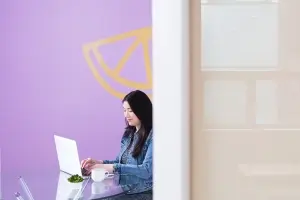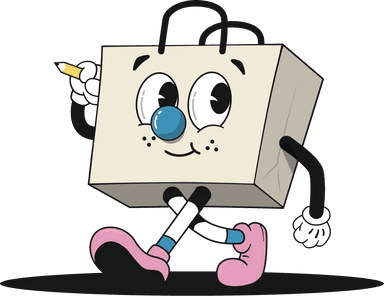Get access to exclusive updates, the latest news and the inside scoop 🍨

5 Ecommerce SEO Mistakes to Avoid
Today’s article is going to cover 5 of the most common and detrimental ecommerce SEO mistakes made by merchants on the web.
Don't want to read the whole article? 😏Click here for chapters

Written by Madeleine
Common Ecommerce SEO Mistakes 🚫
When it comes to the world of ecommerce, one SEO blunder can cost you a pretty penny in lost sales, which is why search engine optimisation is a crucial component of a successful ecommerce marketing strategy.
Essentially, the role of implementing and improving search engine optimisation is to ensure that a website’s pages and/ or product offerings rank in search results. However, more often than not, many ecommerce businesses find that their site’s pages and products are lost up against the sea of content that continuously floats around the world wide web.
If you’re reading this and it sounds familiar then you’re in luck, because today’s article is going to cover 5 of the most common and detrimental ecommerce SEO mistakes made by merchants on the web. So, if you’ve made some of the mistakes in this guide yourself, don't worry because we’re also going to explain how you can fix them.
By the end of today's article, you’ll know exactly what not to do when setting up/ optimising your ecommerce store. So, let’s dive into the first common SEO mistake we often see:
N0.1: Duplicate Content
Did you know that duplicate content is one of the most common ecommerce SEO mistakes made by online marketers? Any merchant worth their salt will know that original and unique content is a must for merchants who are aiming to rank highly on search engines such as Google.
The first issue to consider with duplicate content largely surrounds the content that has already been published. The second issue is in regards to the same content which can be found within the ecommerce website, but we guess that it has failed to be optimised with the correct SEO configurations.
Take it from us, we know that it can be a challenge to come up with unique product descriptions, as many online stores are selling the same or very similar products to their competitors, but the truth is, whether you’re an ecommerce store or not, there’s not much that you won’t find on the internet. So, how can you stand out from the crowd?
As opposed to publishing the same content on your website which essentially just minimises your chances of ranking for the product keywords that you have chosen, try to provide more information for your products by making use of user-generated content such as; reviews, images, infographics and videos. By doing this product pages will become unique in their own right and useful to your site's visitors.
However, a site that continues to upload duplicate content will face Google's wrath, as the search engine will just ignore your website’s pages, which is a huge loss for online businesses looking to up their SEO ecommerce plan.
N0.2: Volume of Content 📚
The second of the ecommerce SEO mistakes listed within today’s article is related to the duplicate content issue mentioned above, but this time we're talking about the volume of content. It’s important to understand that a lack of content is just as bad as duplicate content when it comes to SEO.
When creating an SEO friendly website, online retailers will need to ensure that every important page (such as the product pages) have enough content to help search engine crawlers understand what the page’s content is about. Unfortunately, having only images and videos is not enough for achieving good rankings on the net, no matter how useful they may be. So, merchants will have to do more than that to get a gold star at the end of the day.
When it comes to fixing the issue of a lack of content, merchants will need to make the effort to create content first. The solution itself is similar to what we described above in the sense that with duplicate content merchants will need to present their product(s) and/ or service(s) with as many details as they can without repeating themselves or using the same content as their competitors.
N0.3: Optimised URLs, Titles & Descriptions
This next point has to be one of our biggest pet peeves when it comes to SEO. We have a few points that we want to get through, but let’s start with the biggest one which is optimised URLs:
URLs that channel SEO-friendly characteristics are web addresses that are designed to meet the needs of digital users and search engines. More specifically, SEO-friendly URLs are optimised with the purpose of SEO at the heart of their structure.
Simply put, this means that URLs of an SEO-friendly nature tend to be; short in length and keyword rich, providing a well-organised website for search engine bots to crawl. So, let’s take a look at the reasoning behind URL structure and why it is a contributor to your site’s SEO.
Beginning with a generic URL format, a web address will start with the root domain of a website. The domain will look a little something like this - www.mystore.com. The goal here is to define what follows for individual pages.
The structure of a URL will relate directly to larger site architecture. In other words, a web address requires a clear reference to the contents of a specific page, as well as information relating to the larger website taking ownership of the visited web page.
Merchants need to understand that the purpose of a good URL within an ecommerce store is to describe what the page is about to both browsers and search engines. Specifically, URLs optimised for SEO tend to be short and keyword-rich.
Here is an example of an SEO optimised URL for a clothing store selling women’s t-shirts: www.mystore.com/women/tops/t-shirts/productname
Luckily for Shopify merchants, the platform’s URLs use standard characters and a simple, readable structure, ensuring that a website is optimised for search engines, however, ecommerce websites outside of this platform will have to make some adjustments if a URL is not SEO friendly.
If you’re a merchant already on the platform, take a look at Shopify’s SEO overview for further information on how you can level up your ecommerce store’s SEO game.
Aside from SEO friendly URLs, product titles and descriptions will also need to be unique for every page on an online business website according to best SEO practices.
N0.4: Mobile Friendly Ecommerce 📱
In 2021, more consumers are browsing through websites on a mobile device and ecommerce stores are no exception to this rule. It is estimated that more than 54% of total eCommerce sales will come from mobile commerce sales by the end of 2021 and quite frankly, this is a number that merchants cannot ignore.
So, how does SEO tie into mobile-friendly ecommerce? Well, search engines such as Google can easily identify whether a website is deemed mobile-friendly or not. If the answer bodes well in your favour then your website informs the user accordingly by adding a note for the user in the SERPS.
However, if things aren't up to scratch, the search engine’s regard for the domain is sufficiently lowered, harming the business’ SEO ecommerce plan in the process.
Fixing the problem will require the creation of a mobile-friendly website and there are several ways to do that. Firstly you will need to check with your ecommerce provider, as most modern ecommerce platforms offer a mobile-friendly plan for ecommerce stores, but this may not be enabled by default. So, you might need to do a little digging to see what the situation is here.
If this is not the case for your business website, merchants will always have the option of hiring a developer to make a website mobile-friendly and fully responsive throughout.
For the Shopify and Shopify Plus merchants out there, we’re happy to say that every Shopify theme comes with a free mobile commerce checkout, meaning that customers can purchase goods from anywhere via smartphone or tablet.
With more and more shopping being done on mobile devices, Shopify recognises how important it is to have an online store that looks just as great on a smartphone or tablet as it does on a computer monitor. Shopify’s Theme Store has tons of great free and premium mobile themes, if you’re curious, check them out.
Note:Even though some customers choose not to purchase service(s) and/ or product(s) from a mobile device, we would highly recommend that you ensure that your website is mobile-friendly. Why? Well, a sale might not always come from a mobile device, but a vast number of searches start on the mobile and end with a sale on the desktop.
N0.5: Webmaster Tools
Did you know that Google and Bing have a set of tools that can be utilised by merchants to provide both search engines with additional information about your ecommerce website?
Such tools can be accessed via Google Webmaster Tools and Bing Webmaster Tools.
That’s right, store owners have essential tools right at their fingertips, but an incorrect configuration of these tools are a far more frequent occurrence than it should be. It’s a simple and common mistake, however, the cost of this error is far greater than you might think.
See, when website owners fail to configure these tools correctly, Google and Bing will not be able to index a website sufficiently. This can be very harmful to SEO if not corrected, but don’t worry, there’s an easy solution for skilled hands to steer a business in the right direction. So here’s how you can fix the problem with webmaster tools misconfiguration:
Before you do anything, make sure that all of your products are included within your domain’s XML sitemap so that this is submitted correctly to the search engine.
Then, set a preferred domain for your online store. It should be noted that http://mystore.com and http://www.mystore.com are not one but two different websites in the eyes of Google and Bing so, bear this in mind when setting a preferred domain for your ecommerce website.
Then, it’s time to check that the ‘Fetch as Google’ tool does not generate any errors. If it comes back clear, you can move on to the next step.
Now would be the ideal time for you to tell Google and Bing how to handle dynamic parameters as this is a very common requirement where ecommerce websites are concerned.
Next, it’ll be time to ensure that duplicate content that can be found within your site’s archives is not included in the updated sitemap.
Additionally, make sure that the robots.txt is not blocking search engine crawlers from accessing important pages or scripts such as CSS or JavaScript from your website.
Lastly, there should be no errors when search engine crawlers access your website’s content.
All of the ecommerce SEO mistakes listed within the Webmaster Tools misconfiguration bullet point list above are technical areas and may require advanced SEO skills to correct.
However, you shouldn’t let this deter you from moving forward and making changes with the help of an expert because once these issues are resolved, merchants will find themselves in a strong position to increase their store’s overall SEO.
In today’s guide, 5 of the most common ecommerce SEO mistakes have been listed, but it should be understood that there are many other contributing factors such as; a lack of schema usage, poor use of call to actions and an absence of clear policies can also contribute to weak SEO.
If you’re serious about upping your optimisation game, take the time to analyse your website so that you can further improve your store’s ecommerce plan with an SEO-rich strategy.
If you’re looking to Improve Product Search With 10 SEO Shopify Tips, our guide on the topic covers the fundamental ways in which a Shopify store can improve product ranking on the platform.
So, that concludes today’s article. We hope that you have found our guide to common ecommerce SEO mistakes useful. If you’re actively looking to work with a Shopify agency designer or developer to assist you with your business, we’d love to hear from you. Get in touch to get started!
Get Started with Shopify
Looking to get started with Shopify? Take advantage of Shopify's 14-day free trial, no credit card is required.
If you're actively looking to work with a Shopify agency designer or developer to assist you with your business, we'd love to hear from you. Get in touch to get started!
Want to read some more?
Have a look over more posts related to this one